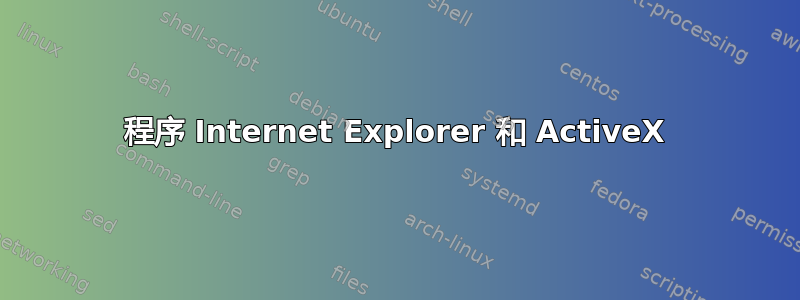
我在运行 Windows 10 v20H2 且装有 Internet Explorer 和 ActiveX 控件的客户端计算机上遇到问题;当尝试在 Internet Explorer 中打开 PDF 时,程序显示错误:
Internet Explorer has restricted this webpage from running scripts and AcitveX controls
- 这不仅是 IE 的问题,我所能做的就是允许被阻止的内容,每次打开新的 PDF 时都必须这样做。在某些 PC 上,我们发现在 IE 扩展中禁用/启用 AcrobatReader 可以解决这个问题,但并非所有 PC 都可以解决这个问题;我们的问题是关于 IE 的问题,因为 IE 与 Windows Shell Explorer 紧密相关,我们将其与 IE 的配置联系起来
- 我们的代码存在问题:
$_static_oShellExplorer = ObjCreate("Shell.Explorer.2") $_static_idAcrobatReader_GUI_CTRL_AX = GUICtrlCreateObj($_static_oShellExplorer, 0, 0, $iWidth - 16, $iHeight - 39) $_static_oShellExplorer.navigate($sFile)
有人遇到过这种情况并可以帮忙吗?


