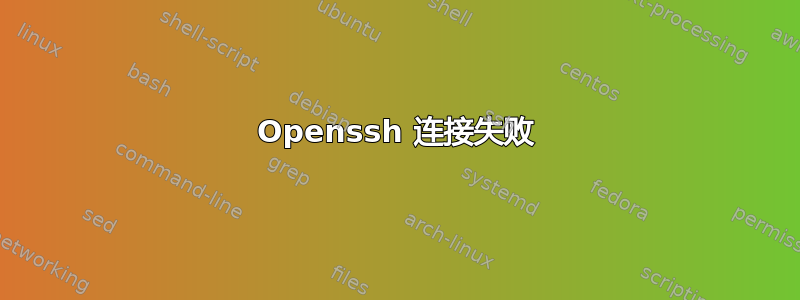
您好,我需要帮助解决 Windows 10 操作系统上的 sshd 服务器或 ssh 客户端问题。
在以下部分检查--vvv选项输出的日志:
PS C:\Users\dsafg> ssh dsafg@localhost -i $env:dsafg\ujkulcs -vvv
OpenSSH_for_Windows_7.7p1, LibreSSL 2.6.5
debug3: Failed to open file:C:/Users/dsafg/.ssh/config error:2
debug3: Failed to open file:C:/ProgramData/ssh/ssh_config error:2
debug2: resolving "localhost" port 22
debug2: ssh_connect_direct: needpriv 0
debug1: Connecting to localhost [::1] port 22.
debug1: Connection established.
debug3: Failed to open file:C:/Users/dsafg/ujkulcs error:13
debug3: Failed to open file:C:/Users/dsafg/ujkulcs.pub error:2
debug1: key_load_public: No such file or directory
debug1: identity file C:\\Users\\dsafg\\ujkulcs type -1
debug3: Failed to open file:C:/Users/dsafg/ujkulcs-cert error:2
debug3: Failed to open file:C:/Users/dsafg/ujkulcs-cert.pub error:2
debug1: key_load_public: No such file or directory
debug1: identity file C:\\Users\\dsafg\\ujkulcs-cert type -1
debug1: Local version string SSH-2.0-OpenSSH_for_Windows_7.7
debug1: Remote protocol version 2.0, remote software version OpenSSH_for_Windows_7.7
debug1: match: OpenSSH_for_Windows_7.7 pat OpenSSH* compat 0x04000000
debug2: fd 3 setting O_NONBLOCK
debug1: Authenticating to localhost:22 as 'dsafg'
debug3: hostkeys_foreach: reading file "C:\\Users\\dsafg/.ssh/known_hosts"
debug3: record_hostkey: found key type ECDSA in file C:\\Users\\dsafg/.ssh/known_hosts:5
debug3: load_hostkeys: loaded 1 keys from localhost
debug3: Failed to open file:C:/Users/dsafg/.ssh/known_hosts2 error:2
debug3: Failed to open file:C:/ProgramData/ssh/ssh_known_hosts error:2
debug3: Failed to open file:C:/ProgramData/ssh/ssh_known_hosts2 error:2
debug3: order_hostkeyalgs: prefer hostkeyalgs: [email protected],[email protected],[email protected],ecdsa-sha2-nistp256,ecdsa-sha2-nistp384,ecdsa-sha2-nistp521
debug3: send packet: type 20
debug1: SSH2_MSG_KEXINIT sent
debug3: receive packet: type 20
debug1: SSH2_MSG_KEXINIT received
debug2: local client KEXINIT proposal
debug2: KEX algorithms: curve25519-sha256,[email protected],ecdh-sha2-nistp256,ecdh-sha2-nistp384,ecdh-sha2-nistp521,diffie-hellman-group-exchange-sha256,diffie-hellman-group16-sha512,diffie-hellman-group18-sha512,diffie-hellman-group-exchange-sha1,diffie-hellman-group14-sha256,diffie-hellman-group14-sha1,ext-info-c
debug2: host key algorithms: [email protected],[email protected],[email protected],ecdsa-sha2-nistp256,ecdsa-sha2-nistp384,ecdsa-sha2-nistp521,[email protected],[email protected],ssh-ed25519,rsa-sha2-512,rsa-sha2-256,ssh-rsa
debug2: ciphers ctos: [email protected],aes128-ctr,aes192-ctr,aes256-ctr,[email protected],[email protected]
debug2: ciphers stoc: [email protected],aes128-ctr,aes192-ctr,aes256-ctr,[email protected],[email protected]
debug2: MACs ctos: [email protected],[email protected],[email protected],[email protected],[email protected],[email protected],[email protected],hmac-sha2-256,hmac-sha2-512,hmac-sha1
debug2: MACs stoc: [email protected],[email protected],[email protected],[email protected],[email protected],[email protected],[email protected],hmac-sha2-256,hmac-sha2-512,hmac-sha1
debug2: compression ctos: none
debug2: compression stoc: none
debug2: languages ctos:
debug2: languages stoc:
debug2: first_kex_follows 0
debug2: reserved 0
debug2: peer server KEXINIT proposal
debug2: KEX algorithms: curve25519-sha256,[email protected],ecdh-sha2-nistp256,ecdh-sha2-nistp384,ecdh-sha2-nistp521,diffie-hellman-group-exchange-sha256,diffie-hellman-group16-sha512,diffie-hellman-group18-sha512,diffie-hellman-group14-sha256,diffie-hellman-group14-sha1
debug2: host key algorithms: ssh-rsa,rsa-sha2-512,rsa-sha2-256,ecdsa-sha2-nistp256,ssh-ed25519
debug2: ciphers ctos: [email protected],aes128-ctr,aes192-ctr,aes256-ctr,[email protected],[email protected]
debug2: ciphers stoc: [email protected],aes128-ctr,aes192-ctr,aes256-ctr,[email protected],[email protected]
debug2: MACs ctos: [email protected],[email protected],[email protected],[email protected],[email protected],[email protected],[email protected],hmac-sha2-256,hmac-sha2-512,hmac-sha1
debug2: MACs stoc: [email protected],[email protected],[email protected],[email protected],[email protected],[email protected],[email protected],hmac-sha2-256,hmac-sha2-512,hmac-sha1
debug2: compression ctos: none
debug2: compression stoc: none
debug2: languages ctos:
debug2: languages stoc:
debug2: first_kex_follows 0
debug2: reserved 0
debug1: kex: algorithm: curve25519-sha256
debug1: kex: host key algorithm: ecdsa-sha2-nistp256
debug1: kex: server->client cipher: [email protected] MAC: <implicit> compression: none
debug1: kex: client->server cipher: [email protected] MAC: <implicit> compression: none
debug3: send packet: type 30
debug1: expecting SSH2_MSG_KEX_ECDH_REPLY
debug3: receive packet: type 31
debug1: Server host key: ecdsa-sha2-nistp256 SHA256:GF00dsg3nZEhyiyk96r9QwX6bgHJ5Fvgoyc9wSOl/bU
debug3: hostkeys_foreach: reading file "C:\\Users\\dsafg/.ssh/known_hosts"
debug3: record_hostkey: found key type ECDSA in file C:\\Users\\dsafg/.ssh/known_hosts:5
debug3: load_hostkeys: loaded 1 keys from localhost
debug3: Failed to open file:C:/Users/dsafg/.ssh/known_hosts2 error:2
debug3: Failed to open file:C:/ProgramData/ssh/ssh_known_hosts error:2
debug3: Failed to open file:C:/ProgramData/ssh/ssh_known_hosts2 error:2
debug1: Host 'localhost' is known and matches the ECDSA host key.
debug1: Found key in C:\\Users\\dsafg/.ssh/known_hosts:5
debug3: send packet: type 21
debug2: set_newkeys: mode 1
debug1: rekey after 134217728 blocks
debug1: SSH2_MSG_NEWKEYS sent
debug1: expecting SSH2_MSG_NEWKEYS
debug3: receive packet: type 21
debug1: SSH2_MSG_NEWKEYS received
debug2: set_newkeys: mode 0
debug1: rekey after 134217728 blocks
debug3: unable to connect to pipe \\\\.\\pipe\\openssh-ssh-agent, error: 2
debug1: pubkey_prepare: ssh_get_authentication_socket: No such file or directory
debug2: key: C:\\Users\\dsafg\\ujkulcs (0000000000000000), explicit
debug3: send packet: type 5
debug3: receive packet: type 7
debug1: SSH2_MSG_EXT_INFO received
debug1: kex_input_ext_info: server-sig-algs=<ssh-ed25519,ssh-rsa,rsa-sha2-256,rsa-sha2-512,ssh-dss,ecdsa-sha2-nistp256,ecdsa-sha2-nistp384,ecdsa-sha2-nistp521>
debug3: receive packet: type 6
debug2: service_accept: ssh-userauth
debug1: SSH2_MSG_SERVICE_ACCEPT received
debug3: send packet: type 50
debug3: receive packet: type 51
debug1: Authentications that can continue: publickey,keyboard-interactive
debug3: start over, passed a different list publickey,keyboard-interactive
debug3: preferred publickey,keyboard-interactive,password
debug3: authmethod_lookup publickey
debug3: remaining preferred: keyboard-interactive,password
debug3: authmethod_is_enabled publickey
debug1: Next authentication method: publickey
debug1: Trying private key: C:\\Users\\dsafg\\ujkulcs
debug3: failed to open file:C:/Users/dsafg/ujkulcs error:5
Load key "C:\\Users\\dsafg\\ujkulcs": Permission denied
debug2: we did not send a packet, disable method
debug3: authmethod_lookup keyboard-interactive
debug3: remaining preferred: password
debug3: authmethod_is_enabled keyboard-interactive
debug1: Next authentication method: keyboard-interactive
debug2: userauth_kbdint
debug3: send packet: type 50
debug2: we sent a keyboard-interactive packet, wait for reply
debug3: receive packet: type 51
debug1: Authentications that can continue: publickey,keyboard-interactive
debug3: userauth_kbdint: disable: no info_req_seen
debug2: we did not send a packet, disable method
debug1: No more authentication methods to try.
dsafg@localhost: Permission denied (publickey,keyboard-interactive).
我还提供 EventViewer 日志:
之前安装的 openssh 服务器/客户端可能存在问题
因此还剩下 Openssh Server/Agent 服务。我查看了服务管理器。
虽然这可能不是问题的根源,因为在此之前没有更多不同版本的 Openssh 和代理的实例。
当您尝试使用该密钥时,问题就开始了。但还有很多其他问题,例如无法打开,例如权限不足。但它有:
注意:C:/Users/dsafg/.ssh/config 实际上并不存在。没有这个文件。
检查 ACL:一切都是完全控制,而不是某些授权用户组。
以下是 ProgramData 中 ssh_config 的内容:
# This is the sshd server system-wide configuration file. See
# sshd_config(5) for more information.
# The strategy used for options in the default sshd_config shipped with
# OpenSSH is to specify options with their default value where
# possible, but leave them commented. Uncommented options override the
# default value.
#Port 22
#AddressFamily any
#ListenAddress 0.0.0.0
#ListenAddress ::
#HostKey __PROGRAMDATA__/ssh/ssh_host_rsa_key
#HostKey __PROGRAMDATA__/ssh/ssh_host_dsa_key
#HostKey __PROGRAMDATA__/ssh/ssh_host_ecdsa_key
#HostKey __PROGRAMDATA__/ssh/ssh_host_ed25519_key
# Ciphers and keying
#RekeyLimit default none
# Logging
#SyslogFacility AUTH
LogLevel DEBUG3
# Authentication:
#LoginGraceTime 2m
#PermitRootLogin prohibit-password
#StrictModes yes
#MaxAuthTries 6
#MaxSessions 10
PubkeyAuthentication yes
# The default is to check both .ssh/authorized_keys and .ssh/authorized_keys2
# but this is overridden so installations will only check .ssh/authorized_keys
AuthorizedKeysFile .ssh/authorized_keys
#AuthorizedPrincipalsFile none
# For this to work you will also need host keys in %programData%/ssh/ssh_known_hosts
#HostbasedAuthentication no
# Change to yes if you don't trust ~/.ssh/known_hosts for
# HostbasedAuthentication
#IgnoreUserKnownHosts no
# Don't read the user's ~/.rhosts and ~/.shosts files
#IgnoreRhosts yes
# To disable tunneled clear text passwords, change to no here!
PasswordAuthentication no
PermitEmptyPasswords yes
#AllowAgentForwarding yes
#AllowTcpForwarding yes
#GatewayPorts no
#PermitTTY yes
#PrintMotd yes
#PrintLastLog yes
#TCPKeepAlive yes
#UseLogin no
#PermitUserEnvironment no
#ClientAliveInterval 0
#ClientAliveCountMax 3
#UseDNS no
#PidFile /var/run/sshd.pid
#MaxStartups 10:30:100
#PermitTunnel no
#ChrootDirectory none
#VersionAddendum none
# no default banner path
#Banner none
# override default of no subsystems
Subsystem sftp sftp-server.exe
Subsystem powershell c:/progra~1/powershell/7-preview/pwsh.exe -sshs -NoLogo -NoProfile
# Example of overriding settings on a per-user basis
#Match User anoncvs
# AllowTcpForwarding no
# PermitTTY no
# ForceCommand cvs server
#Match Group administrators
# AuthorizedKeysFile __PROGRAMDATA__/ssh/administrators_authorized_keys
该连接仅通过密码验证才有效,而不是现在因尝试使用公钥连接而被禁用。
我只在本地主机上测试过,但它已经在 android wifi 客户端上测试过,但出现了同样的错误。我的 MS 帐户已添加到用户中,我希望这不是问题,因为之前它可以使用。
首先,请帮助我们完全卸载 openssh 的先前客户端实例,然后我们才能继续。
这有帮助:
$administratorsRule = 新对象 system.security.accesscontrol.filesystemaccessrule("管理员","完全控制","允许") $systemRule = 新对象 system.security.accesscontrol.filesystemaccessrule("系统","完全控制","允许") $acl.SetAccessRule($administratorsRule) $acl.SetAccessRule($systemRule)


