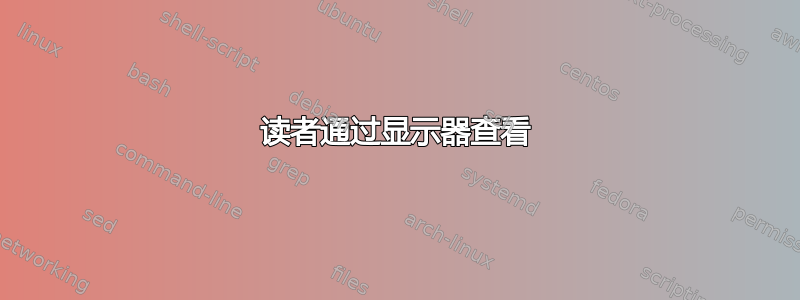
我的显示器的原始分辨率为 1920x1080。我只想使用显示器的一部分(例如 960x1080):
+-----+------+-----+
| |++++++| |
| |++++++| |
| |++++++| |
| |++++++| |
| |++++++| |
+-----+------+-----+
或者也许(例如,1600x900):
+---+------+---+
| |
| +------+ |
| |++++++| |
| |++++++| |
| +------+ |
| |
+---+------+---+
空白区域是显示器黑色的位置,中间的加号是屏幕所在的位置。
我尝试修改解决方案由于显示器损坏,我只需要设置屏幕的右半部分,但它总是看起来像这样(延伸到右侧和底部):
xrandr --output HDMI-1 --transform 1.5,0,-480,0,1.5,-270,0,0,1
监视器显示
+---+------+---+
| |
| +----------|
| |++++++++++|
| |++++++++++|
| |++++++++++|
| |++++++++++|
+---+------+---+
通缉
+---+------+---+
| |
| +------+ |
| |++++++| |
| |++++++| |
| +------+ |
| |
+---+------+---+
如何在监视器上获得读者视图?最好不要缩放像素,但能够选择特定的分辨率并将其置于显示器的中心。例如,1280x720 以显示器为中心,而不是 1920x1080 缩小并以显示器为中心。
简单xrandr -s 1600x900更改为 1600x900 并缩放以适合 1920x1080 显示器。
xrandr --output HDMI-1 --mode 1024x768 --panning 1024x768 --transform 1.33333333,0,-171,0,1,0,0,0,1从https://unix.stackexchange.com/a/220388/384272使监视器显示
+-----+------+-----+
| |++++++++++++|
| |++++++++++++|
| |++++++++++++|
| |++++++++++++|
| |++++++++++++|
+-----+------+-----+
xrandr --output HDMI-1 --set "scaling mode" "Center"给我:
X Error of failed request: BadName (named color or font does not exist)
Major opcode of failed request: 140 (RANDR)
Minor opcode of failed request: 11 (RRQueryOutputProperty)
Serial number of failed request: 32
Current serial number in output stream: 32


