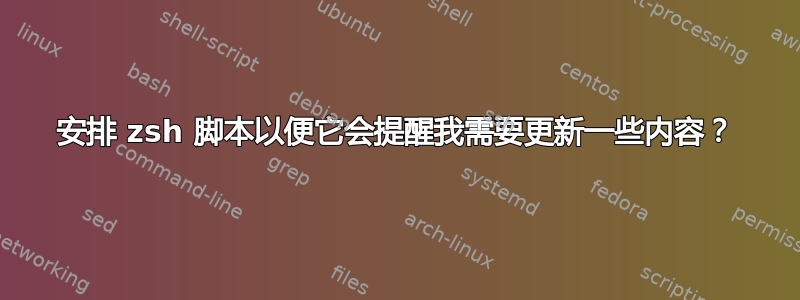
答案1
您可以将它们作为后台作业自动运行。对于 Homebrew,请将其添加到您的.zshrc文件中:
{
# If xcode-select --install returns 0, it'll start an installer dialog.
# Since some packages depend on this, then we should not yet run brew.
# If it returns non-zero, that means it's already installed and it will
# print a message that says so (which we suppress).
xcode-select --install 2> /dev/null ||
brew update --quiet &&
brew upgrade --fetch-HEAD --quiet
} &| # Start in background and immediately disown.
您可以{ ... } &|为您的 Vim 包管理器添加类似的块。



