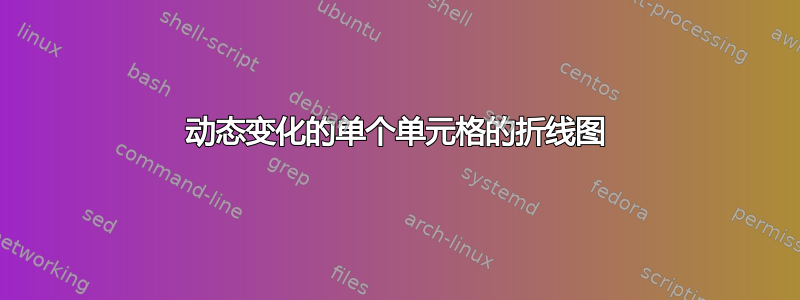
Excel 中有一个单元格,它只是另外两个单元格的减法结果。减法数字是动态的,即它会根据两个原始单元格的值在一天内不断变化。我想绘制一条折线图,在图表上跟踪减法单元格中每个数字的变化。我该怎么做呢?目前我可以创建一个简单的折线图,但它只绘制单元格中当前显示的数字。即当数字发生变化时,图表不会保留前一个数字,依此类推...
答案1
一种选择是使用工作表更改事件来存储计算时的新值。如果我有单元格 A1:B1 发生变化,单元格 C1 = A1 + B1,以及 E 列和 F 列中的表格:
如果我在 Sheet1 后面的代码中使用这个子过程:
Option Explicit
Private Sub Worksheet_Change(ByVal Target As Range)
'if either the value in A1 or B1 changes, then the value in C1 will be changing
If Target.Address = "$A$1" Or Target.Address = "$B$1" Then
'if there's currently no data in the table, just put the data in the first row of the table
If Sheet1.Range("F2") = "" Then
Sheet1.Range("F2") = Sheet1.Range("C1") 'the newly calculated value
Sheet1.Range("E2") = Now() 'the current date and time
Else 'otherwise, find the bottom of the table, and put the data in the next row
With Sheet1.Range("F100000").End(xlUp)
.Offset(1, 0) = Sheet1.Range("C1") 'the newly calculated value
.Offset(1, -1) = Now() 'the current date and time
End With
End If
End If
End Sub
您可以看到,当单元格 A1 或 B1 发生变化时,新值会带有时间戳添加到表格底部,并且从表格创建的图表会随着新数据的添加而更新:




