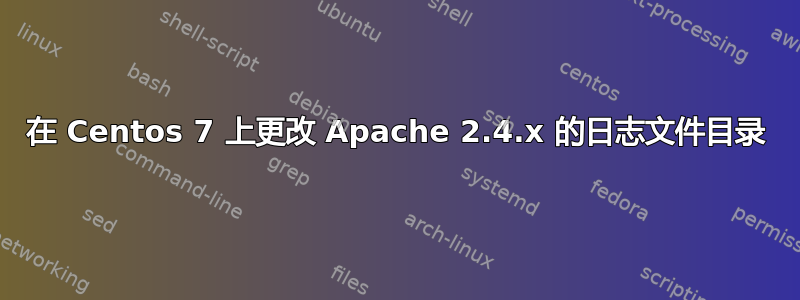
目前我的日志文件位于 `/var/log/httpd/ 下。由于我的根分区数量有限,日志超出了限制并导致系统卡住。
我想将 apache 日志目录更改为另一个已安装的卷。
我没有改变并发现有关配置文件中的日志文件目录的任何信息,将目录更改/var/log/http/*为的最简单方法是什么/someRandomVolume/httpLogFolder/*
这就是我在配置文件中记录的内容;
#
# ErrorLog: The location of the error log file.
# If you do not specify an ErrorLog directive within a <VirtualHost>
# container, error messages relating to that virtual host will be
# logged here. If you *do* define an error logfile for a <VirtualHost>
# container, that host's errors will be logged there and not here.
#
ErrorLog "logs/error_log"
#
# LogLevel: Control the number of messages logged to the error_log.
# Possible values include: debug, info, notice, warn, error, crit,
# alert, emerg.
#
LogLevel warn
<IfModule log_config_module>
#
# The following directives define some format nicknames for use with
# a CustomLog directive (see below).
#
LogFormat "%h %l %u %t \"%r\" %>s %b \"%{Referer}i\" \"%{User-Agent}i\"" combined
LogFormat "%h %l %u %t \"%r\" %>s %b" common
<IfModule logio_module>
# You need to enable mod_logio.c to use %I and %O
LogFormat "%h %l %u %t \"%r\" %>s %b \"%{Referer}i\" \"%{User-Agent}i\" %I %O" combinedio
</IfModule>
#
# The location and format of the access logfile (Common Logfile Format).
# If you do not define any access logfiles within a <VirtualHost>
# container, they will be logged here. Contrariwise, if you *do*
# define per-<VirtualHost> access logfiles, transactions will be
# logged therein and *not* in this file.
#
#CustomLog "logs/access_log" common
#
# If you prefer a logfile with access, agent, and referer information
# (Combined Logfile Format) you can use the following directive.
#
CustomLog "logs/access_log" combined
</IfModule>
答案1
在 RHEL/CentOS 上,日志文件的默认位置与ServerRoot 基目录/etc/httpd/,通常是一个从/etc/httpd/logs到 的符号链接/var/log/httpd。
如果您想使用不同的目录,只需移动/var/log/httpd并更新该符号链接。
或者,正如@TomTomTom 建议的那样,在CustomLog和ErrorLog 指令中使用绝对路径。
如果您启用了 SELinux,请确保为新目录设置/保留正确的上下文。


