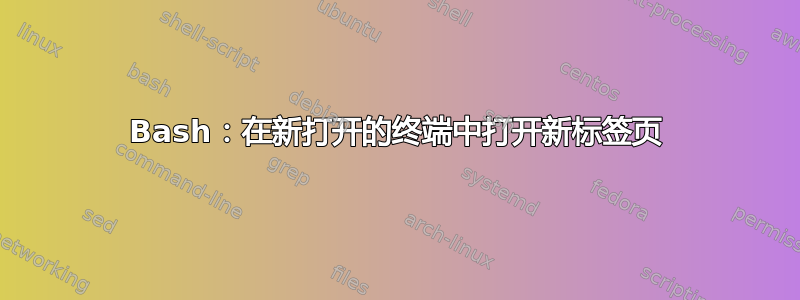
我想打开新的终端窗口,每个窗口都有多个选项卡,虽然我设法打开了窗口,但我在选项卡方面遇到了麻烦。我目前遇到的情况是:
#!/bin/bash
# Opens new window, but with only one tab, code after --tab-with... does not work:
gnome-terminal --window-with-profile=Bash -- bash -ic "command; bash;" --tab-with-profile=Bash -- bash -ic "command; bash;"
# This opens a new tab in the same terminal, not the one I created with the above command:
## gnome-terminal --tab-with-profile=Bash -- bash -ic "command; bash;"
# Correctly opens a new window:
gnome-terminal --window-with-profile=Bash -- bash -ic "command; bash;"
exit;
答案1
由于问题仍然悬而未决,我认为你还没有找到你想要的东西,无论如何,它可能对这个帖子的未来访问者有用。
您可以按照以下方式操作:
gnome-terminal -- bash -c "gnome-terminal --tab; bash"
最后bash使窗口保持打开状态,这样您可以省略该-i选项。
如果你想打开一个有 5 个选项卡的窗口,你可以简单地放入一个 for 循环:
// Loop 4 times since opening a window already starts us with 1 tab
gnome-terminal -- bash -c "for i in {1..4}; do gnome-terminal --tab; done; bash"


