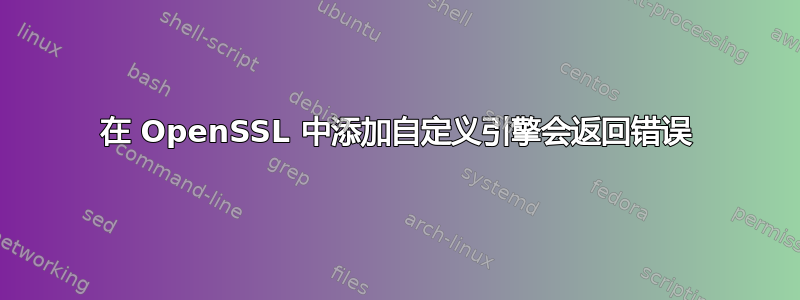
gost.so我已经安装了 OpenSSL 1.1.1d 并在其下添加了以下库/opt/openssl-1.1.1d/lib/engines-1.1/
我还修改了openssl.cnf位于的文件,/usr/lib/ssl/openssl.cnf如下所示:
openssl_conf = openssl_def
[openssl_def]
engines = engine_section
[engine_section]
gost = gost_section
[gost_section]
engine_id = gost
dynamic_path = /opt/openssl-1.1.1d/lib/engines-1.1/gost.so
default_algorithms = ALL
CRYPT_PARAMS = id-Gost28147-89-CryptoPro-A-ParamSet
但是,当我尝试时/opt/openssl-1.1.1d/bin/openssl engine出现以下错误:
(dynamic) Dynamic engine loading support
281473248541120:error:25066067:DSO support routines:dlfcn_load:could not load the shared library:crypto/dso/dso_dlfcn.c:118:filename(/opt/openssl-1.1.1d/lib/engines-1.1/gost.so): /opt/openssl-1.1.1d/lib/engines-1.1/gost.so: cannot open shared object file: No such file or directory
281473248541120:error:25070067:DSO support routines:DSO_load:could not load the shared library:crypto/dso/dso_lib.c:162:
281473248541120:error:260B6084:engine routines:dynamic_load:dso not found:crypto/engine/eng_dyn.c:414:
281473248541120:error:260BC066:engine routines:int_engine_configure:engine configuration error:crypto/engine/eng_cnf.c:140:section=gost_section, name=dynamic_path, value=/opt/openssl-1.1.1d/lib/engines-1.1/gost.so
281473248541120:error:0E07606D:configuration file routines:module_run:module initialization error:crypto/conf/conf_mod.c:177:module=engines, value=engine_section, retcode=-
上述错误非常令人困惑,因为它表明文件不存在,但它 100% 位于目录中。
有办法解决吗?


