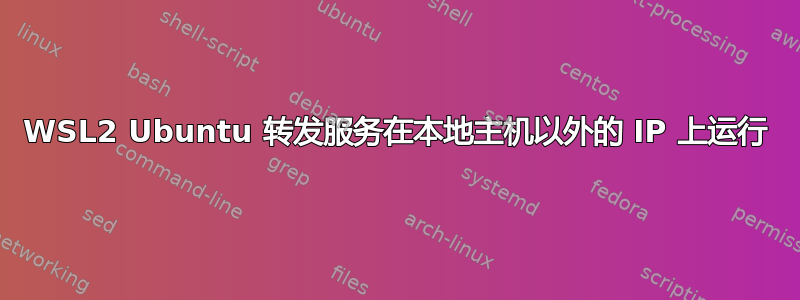
我最近刚刚在 Windows 上配置了 WSL2 以运行Ubuntu 20.04。我在 Ubuntu 中有一个服务在 localhost 以外的 IP 上运行(假设它在172.25.0.2:8888)。我需要从 Windows 连接到该服务。有什么办法吗?我尝试curl从 Windows 连接到该 IP,但连接超时了。
这是 curl 的输出。
Ubuntu 上的 Curl
sulfurizedduck@DESKTOP-JHK1DHJ:~$ curl -vvv telnet://172.25.0.2:8888
* Trying 172.25.0.2:8888...
* TCP_NODELAY set
* Connected to 172.25.0.2 (172.25.0.2) port 8888 (#0)
^C
sulfurizedduck@DESKTOP-JHK1DHJ:~$
Windows 上的 Curl:
C:\Users\ASUS>curl -vvv telnet://172.25.0.2:8888
* Rebuilt URL to: telnet://172.25.0.2:8888/
* Trying 172.25.0.2...
* TCP_NODELAY set
* connect to 172.25.0.2 port 8888 failed: Timed out
* Failed to connect to 172.25.0.2 port 8888: Timed out
* Closing connection 0
curl: (7) Failed to connect to 172.25.0.2 port 8888: Timed out
C:\Users\ASUS>


