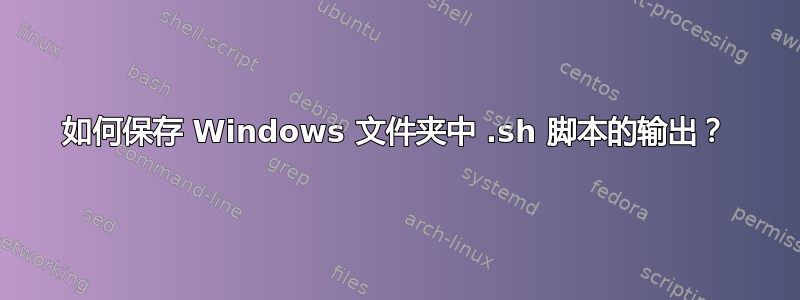
我有这段代码,它将进程转换为 .shp 文件并运行几行,原始文件保存为输出,子进程使用不同的名称保存在新文件夹 (build) 中,它在 UNIX (Ubuntu 20.xx) 中运行良好,但我想将其保存在 Windows 文件夹中。我在 Windows 10 中的 WSL 中运行 Ubuntu 20.x。
这是设置输出和应创建文件夹构建的代码片段:
#!/bin/bash
# === variables =======================
var_1="path/to/file"
var_2="$(echo $var_1 | sed "s/^.*\///" | sed "s/\.shp$//")"
LAYER=layer_name
OUT_SHP=build/$LAYER.shp
OUT_JSON=build/$LAYER.json
OUT_MBTILES=build/$LAYER.mbtiles
OUT_MBTILES=build/$LAYER.mbtiles
我的第一个想法是 ./build/$LAYER.shp 这样它将在脚本所在的位置创建一个名为 build 的文件夹,无论是 ubuntu 还是 Windows,但结果是它在 ubuntu 中使用 unix_user@DESKTOP-llmmnn:~$ 中的文件创建文件夹 build,而不是在 /mnt/c/script/shp/ 中。
关于如何将输出保存在 Windows 文件夹中,您有什么想法吗?
谢谢


