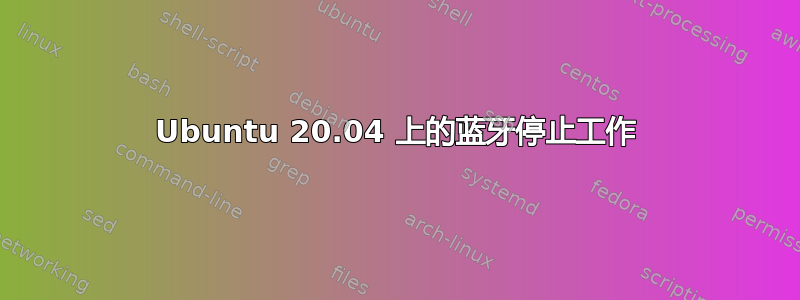
蓝牙突然停止工作。
收到错误:无法设置隐私:拒绝(0x0b)
➜ ~ systemctl status bluetooth
● bluetooth.service - Bluetooth service
Loaded: loaded (/lib/systemd/system/bluetooth.service; enabled; vendor preset: enabled)
Active: active (running) since Sat 2021-05-15 21:01:13 IST; 7min ago
Docs: man:bluetoothd(8)
Main PID: 8616 (bluetoothd)
Status: "Running"
Tasks: 1 (limit: 18757)
Memory: 1.1M
CGroup: /system.slice/bluetooth.service
└─8616 /usr/lib/bluetooth/bluetoothd
May 15 21:01:13 ThinkPad systemd[1]: Starting Bluetooth service...
May 15 21:01:13 ThinkPad bluetoothd[8616]: Bluetooth daemon 5.53
May 15 21:01:13 ThinkPad systemd[1]: Started Bluetooth service.
May 15 21:01:13 ThinkPad bluetoothd[8616]: Starting SDP server
May 15 21:01:13 ThinkPad bluetoothd[8616]: Bluetooth management interface 1.17 initialized
May 15 21:01:13 ThinkPad bluetoothd[8616]: Failed to set privacy: Rejected (0x0b)
May 15 21:01:13 ThinkPad bluetoothd[8616]: Endpoint registered: sender=:1.74 path=/MediaEndpoint/A2DPSink/sbc
May 15 21:01:13 ThinkPad bluetoothd[8616]: Endpoint registered: sender=:1.74 path=/MediaEndpoint/A2DPSource/sbc
答案1
我在 Ubuntu 22.10 上找到的方法本论坛。
运行sudo systemctl status bluetooth并复制无法连接的设备的 ID。
例如,如果它说:
Jan 31 11:57:00 Lenovo bluetoothd[753]: profiles/audio/avdtp.c:avdtp_connect_cb() connect to FC:58:FA:DA:9B:D4: Connection refused (111)`
然后复制FC:58:FA:DA:9B:D4。
运行bluetoothctl,然后使用该 ID ,remove FC:58:FA:DA:9B:D4然后connect FC:58:FA:DA:9B:D4。
它可能会立即开始工作,或者您可能需要在设置中将其打开。
答案2
Ubuntu 最近进行了更新(大约在 2021 年 5 月 10 日)包括蓝牙套件布鲁兹. 你可能会尝试重新安装早期版本例如,焦点窝,5.53。
也可以看看,Scratch 超越 Linux。


