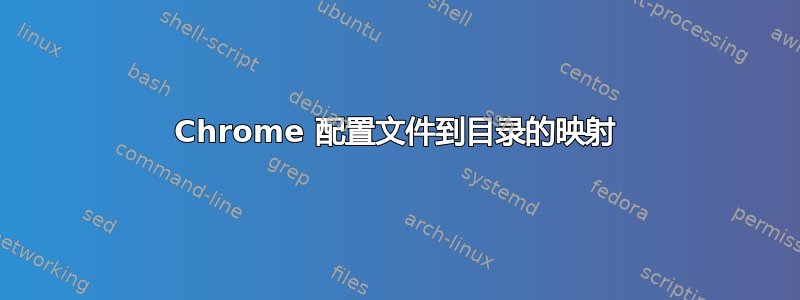
我可以浏览到其他目录,并且在诸如等C:\Users\<my-user>\appdata\local\google\chrome\User Data目录中有 Chrome 的用户配置文件Profile 1。Profile 2
然而,在 Chrome 的 UI 中,配置文件有自己的名称(由我创建时设置),但没有对它们映射到的配置文件目录的引用。
如何将 Chrome 配置文件的名称映射到存储它的目录?
答案1
通过浏览给定的配置文件可以看到配置文件路径chrome://version:
例子:
Google Chrome 90.0.4430.93 (Official Build) (x86_64)
Revision 4df112c29cfe9a2c69b14195c0275faed4e997a7-refs/branch-heads/4430@{#1348}
OS macOS Version 10.14.6 (Build 18G8022)
JavaScript V8 9.0.257.23
User agent Mozilla/5.0 (Macintosh; Intel Mac OS X 10_14_6) AppleWebKit/537.36 (KHTML, like Gecko) Chrome/90.0.4430.93 Safari/537.36
Command Line /Applications/Google Chrome.app/Contents/MacOS/Google Chrome --flag-switches-begin --flag-switches-end --origin-trial-disabled-features=SecurePaymentConfirmation
Executable Path /Applications/Google Chrome.app/Contents/MacOS/Google Chrome
Profile Path /Users/staffordwilliams/Library/Application Support/Google/Chrome/Default


