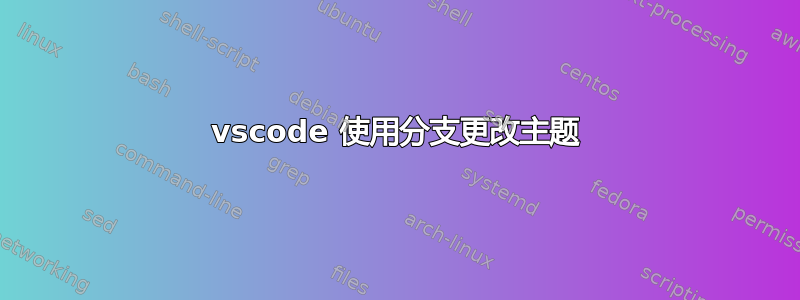
当我切换分支时,如何让 vscode 主题发生变化?
为每个分支提交.vscode/settings.json并设置不同的值workbench.colorTheme似乎是一个非常糟糕的主意。
答案1
钩子post-checkout可以运行并修改.vscode/settings.json文件。
#!/bin/env python3
# pip install jstyleson
# WARNING: Using this will strip comments out of the `settings.json` file
# .git/hooks/post-checkout
# https://git-scm.com/docs/githooks#_post_checkout
from pathlib import Path
import sys
import subprocess
import jstyleson
BRANCH_MAP = {
"master": "Solarized Light",
"dev": "Visual Studio Dark",
"!DEFAULT": "Red",
}
def check_output(cmd):
result = subprocess.run(cmd, stdout=subprocess.PIPE).stdout.decode("utf-8").strip()
return result
def main():
# print("post-checkout START")
# pwd is git root
oldref = sys.argv[1]
newref = sys.argv[2]
is_branch_change = sys.argv[3] == "1"
settings_path = Path(".vscode/settings.json")
if not is_branch_change:
return
if not settings_path.exists():
return
branch_cmd = "git rev-parse --abbrev-ref HEAD".split(" ")
branch = check_output(branch_cmd)
# print("branch:", branch)
if branch not in BRANCH_MAP:
branch = "!DEFAULT"
new_theme = BRANCH_MAP[branch]
settings = jstyleson.loads(settings_path.read_text())
settings["workbench.colorTheme"] = new_theme
settings_path.write_text(jstyleson.dumps(settings, indent=4))
# print("post-checkout END")
main()


