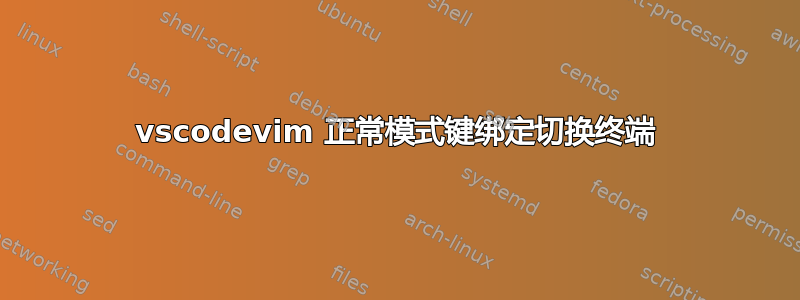
我一直在使用 vscodevim,并尝试重新映射 Ctrl+` 命令以在正常模式下切换终端,但似乎不起作用。这是我的 settings.json 文件。
{
"latex-workshop.view.pdf.viewer": "tab",
"liveServer.settings.CustomBrowser": "chrome",
"explorer.confirmDelete": false,
"workbench.editorAssociations": [
{
"viewType": "jupyter.notebook.ipynb",
"filenamePattern": "*.ipynb"
}
],
"C_Cpp.updateChannel": "Insiders",
"vim.leader": "<space>",
"vim.insertModeKeyBindings": [
{
"before": ["k", "j"],
"after": ["<Esc>"]
},
],
"vim.normalModeKeyBindings": [
{
"before": ["<leader>", "f"],
"after": ["<C-`>"]
}
],
"terminal.integrated.tabs.enabled": true
}
如果您需要的话,这是我的 keybindings.json 文件。
[
{
"key": "tab",
"command": "tab",
"when": "editorTextFocus && !editorTabMovesFocus"
},
{
"key": "shift+tab",
"command": "outdent",
"when": "editorTextFocus && !editorTabMovesFocus"
},
]


