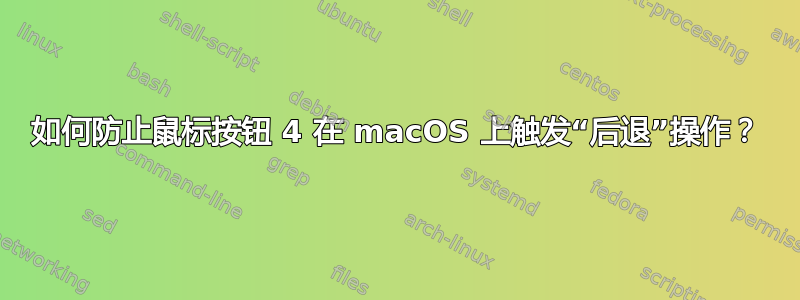
例如,当在 macOS 上使用鼠标按钮 4(或鼠标按钮 5)作为即按即说按钮时,每个浏览器、Finder、系统偏好设置等都会在释放后后退(或前进)。
这非常烦人,我还没有找到解决这个问题的方法。
使用这些按钮时是否可以禁用后退和前进?
答案1
答案2
锤子勺可以做到这一点。以下脚本禁用鼠标按钮 4 和 5(按钮编号3 和 4)。
创造~/.hammerspoon/mouse.lua:
local module = {}
local eventtap = require "hs.eventtap"
local event = eventtap.event
local mouseButtonHandler = function(e)
local buttonNumber = e:getProperty(event.properties.mouseEventButtonNumber)
if buttonNumber == 3 or buttonNumber == 4 then
return true -- consume the event (disabling it)
else
return false -- do nothing to the event, just pass it along
end
end
module.mouseButtonListener = eventtap.new({ event.types.otherMouseDown }, mouseButtonHandler)
module.start = function()
module.mouseButtonListener:start()
end
module.stop = function()
module.mouseButtonListener:stop()
end
module.start() -- autostart
return module
添加以下内容~/.hammerspoon/init.lua:
mouse = require("mouse")
重新加载 Hammerspoon 配置以禁用鼠标按钮。


