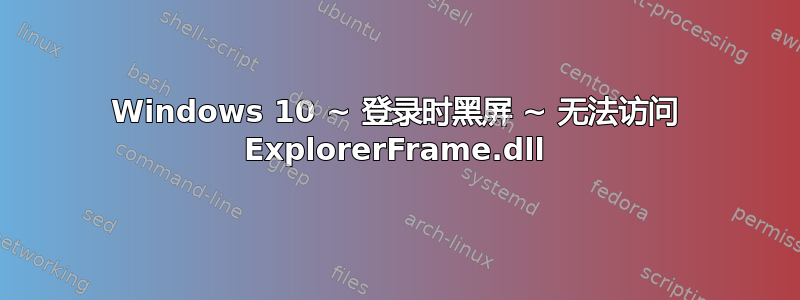
有时候,当我登录 Windows 时,会出现黑屏。然后我必须使用 [Ctrl]+[Alt]+[Del] 调出截屏,然后注销并重新登录,才能使 Windows 正常工作。
在事件查看器中,每当发生这种情况时,都会按顺序记录以下四个错误:
Faulting application name: Explorer.EXE, version: 10.0.19041.964, time stamp: 0x8aeeaedf
Faulting module name: KERNELBASE.dll, version: 10.0.19041.964, time stamp: 0x812662a7
Exception code: 0xc0000006
Fault offset: 0x00000000000491fb
Faulting process ID: 0x1b68
Faulting application start time: 0x01d750a2f1e2bf97
Faulting application path: C:\Windows\Explorer.EXE
Faulting module path: C:\Windows\System32\KERNELBASE.dll
Report ID: d7dea398-0d32-47ef-a198-61a9bf38cdb3
Faulting package full name:
Faulting package-relative application ID:
Windows cannot access the file C:\Windows\System32\ExplorerFrame.dll for one of the following reasons: there is a problem with the network connection, the disk that the file is stored on, or the storage drivers installed on this computer; or the disk is missing. Windows closed the program Windows Explorer because of this error.
Program: Windows Explorer
File: C:\Windows\System32\ExplorerFrame.dll
The error value is listed in the Additional Data section.
User Action
1. Open the file again. This situation might be a temporary problem that corrects itself when the program runs again.
2. If the file still cannot be accessed and
- It is on the network, your network administrator should verify that there is not a problem with the network and that the server can be contacted.
- It is on a removable disk, for example, a floppy disk or CD-ROM, verify that the disk is fully inserted into the computer.
3. Check and repair the file system by running CHKDSK. To run CHKDSK, click Start, click Run, type CMD, and then click OK. At the command prompt, type CHKDSK /F, and then press ENTER.
4. If the problem persists, restore the file from a backup copy.
5. Determine whether other files on the same disk can be opened. If not, the disk might be damaged. If it is a hard disk, contact your administrator or computer hardware vendor for further assistance.
Additional Data
Error value: C0000010
Disk type: 3
Faulting application name: SearchIndexer.exe, version: 7.0.19041.844, time stamp: 0x688628e1
Faulting module name: MSSRCH.DLL, version: 7.0.19041.844, time stamp: 0xe4de8936
Exception code: 0xc0000006
Fault offset: 0x00000000000671b8
Faulting process ID: 0x1b78
Faulting application start time: 0x01d750a2f1e4ff6f
Faulting application path: C:\Windows\system32\SearchIndexer.exe
Faulting module path: C:\Windows\system32\MSSRCH.DLL
Report ID: 603a95f0-6d61-4e55-bc12-7de2b7a1e7ed
Faulting package full name:
Faulting package-relative application ID:
Windows cannot access the file C:\Windows\System32\mssrch.dll for one of the following reasons: there is a problem with the network connection, the disk that the file is stored on, or the storage drivers installed on this computer; or the disk is missing. Windows closed the program Microsoft Windows Search Indexer because of this error.
Program: Microsoft Windows Search Indexer
File: C:\Windows\System32\mssrch.dll
The error value is listed in the Additional Data section.
User Action
1. Open the file again. This situation might be a temporary problem that corrects itself when the program runs again.
2. If the file still cannot be accessed and
- It is on the network, your network administrator should verify that there is not a problem with the network and that the server can be contacted.
- It is on a removable disk, for example, a floppy disk or CD-ROM, verify that the disk is fully inserted into the computer.
3. Check and repair the file system by running CHKDSK. To run CHKDSK, click Start, click Run, type CMD, and then click OK. At the command prompt, type CHKDSK /F, and then press ENTER.
4. If the problem persists, restore the file from a backup copy.
5. Determine whether other files on the same disk can be opened. If not, the disk might be damaged. If it is a hard disk, contact your administrator or computer hardware vendor for further assistance.
Additional Data
Error value: C0000010
Disk type: 3
显然不可能是找不到驱动器,因为 C 是安装 Windows 10 的地方,如果无法访问该驱动器,那么它就无法启动 Windows 10。
有人知道为什么会发生这种情况吗?我该怎么做?


