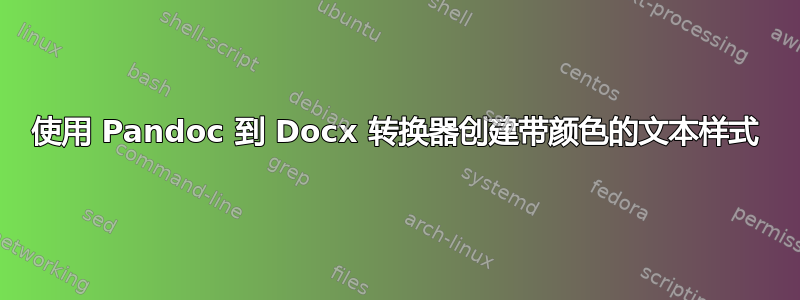
我正在使用 Pandoc 创建一个简单的 Word 文档 (*.docx)。我的输入文本文件相当简单。我想创建带有红色/黄色/绿色突出显示的文本。我知道如何创建自定义参考文档并在 Pandoc 中使用它。事实上,我有一个custom-reference.docx正在使用的,但我不知道如何为这个文本突出显示颜色添加文本样式。
我的 Pandoc 命令
pandoc -s word_basics_pandoc.txt -o 输出.docx --reference-doc=custom-reference.docx
输出为 docx,我正在尝试
我创建 Docx 的示例文本
---
title: Word report
author: John Doc
date: May 24, 2021
keywords: word,pandoc
---
This is a sample text document created using Pandoc.
# Text Style with either Text color (Text Highlight color)
Red
Yellow
Green
## Lists
* one
* two
* three
## Ordered Lists
1. one
2. Two
3. Three



