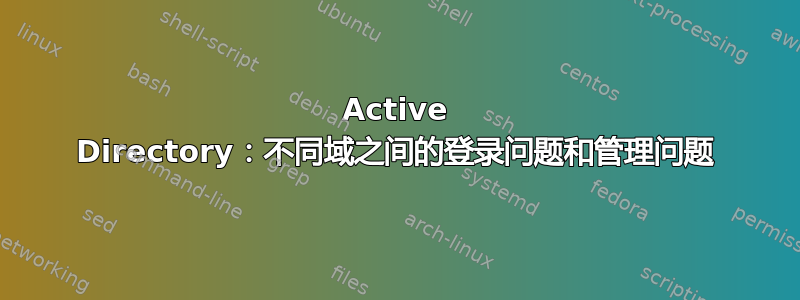
我有一个简单的网络,由一个路由器(没有防火墙)和两个不同域的两个域控制器组成,一切都在 VMWare Workstation Pro 16 下虚拟化。
这两个域位于example.test同一experiment.test林中example.test,并且域控制器的 FQDN 是DC.示例.测试和DC.实验.测试
这些域控制器位于不同的子网上,可以通过路由器互相看到对方(它只是一个路由器,没有防火墙)。这些计算机运行 Windows Server 2019,并且它们的配置方式几乎相同:它们是从相同的 Sysprep 映像创建的。
DC.示例.测试也是其域的 DNS 服务器,以及DC.实验.测试是其域的 DNS 服务器,并且配置了静态 IP:
192.168.10.1/24第一和192.168.20.1/24第二。
两个域控制器都配置为使用对方的 DNS。我已在两个域控制器上禁用了防火墙。
我可以使用两台计算机上的 FQDN 顺利 ping 两遍。
以下是一些奇怪的行为:
如果我尝试以管理员身份登录到
example.test域dc.实验.测试,我可以毫无问题地做到这一点,但如果我尝试做相反的事情,即以管理员身份登录到experiment.test域dc.示例.测试,我得到The sign-in method you’re trying to use isn’t allowed. For more info, contact your network administrator.我无法添加DC.示例.测试致服务器管理员DC.实验.测试反之亦然,获取错误消息
The metadata failed to be retrieved from the server, due to the following error: WinRM cannot complete the operation. Verify that the specified computer name is valid, that the computer is accessible over the network, and that a firewall exception for the WinRM service is enabled and allows access from this computer. By default, the WinRM firewall exception for public profiles limits access to remote computers within the same local subnet.
Target computer not accessible以及所有服务器视图中的消息。
我做错了什么?
更多的
我尝试从初始登录屏幕登录,我再说一遍,从 DC.experiment.test 我可以,但从 DC.example.test 我不能;
WinRM 服务在两台计算机上都运行,并且都设置为自动;
路由器上的所有内容都是允许的:它只是一个没有任何阻止/过滤器的路由器;为了排除问题是由路由器引起的,我已将两个域控制器直接连接到同一子网上,使用不同的 VMnet 并禁用其他 NIC


