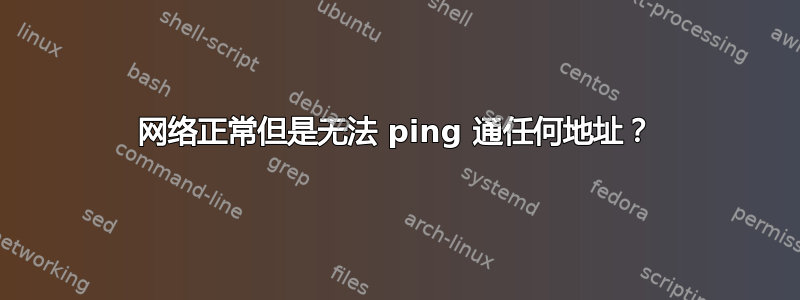
我尝试设置我的Linux服务器的网络,但是命令ping不起作用,虽然我可以使用wget,它表明网络正常,但我无法弄清楚为什么命令ping不能正常工作。
我使用的是 centOS 7.9,以下是网络设置信息:
enp5s0: flags=4163<UP,BROADCAST,RUNNING,MULTICAST> mtu 1500
inet 58.206.100.50 netmask 255.255.240.0 broadcast 58.206.111.255
inet6 fe80::ec4:7aff:fe32:9d37 prefixlen 64 scopeid 0x20<link>
ether 0c:c4:7a:32:9d:37 txqueuelen 1000 (Ethernet)
RX packets 2666737 bytes 4007065931 (3.7 GiB)
RX errors 12 dropped 0 overruns 0 frame 7
TX packets 1749153 bytes 136913527 (130.5 MiB)
TX errors 0 dropped 0 overruns 0 carrier 0 collisions 0
device memory 0xce100000-ce17ffff
[wuzhenqun@localhost ~]$ ping 58.206.96.1
PING 58.206.96.1 (58.206.96.1) 56(84) bytes of data.
64 bytes from 58.206.96.1: icmp_seq=1 ttl=255 time=0.205 ms
64 bytes from 58.206.96.1: icmp_seq=2 ttl=255 time=0.170 ms
^C
--- 58.206.96.1 ping statistics ---
2 packets transmitted, 2 received, 0% packet loss, time 1001ms
rtt min/avg/max/mdev = 0.170/0.187/0.205/0.022 ms
[wuzhenqun@localhost ~]$ route -n
Kernel IP routing table
Destination Gateway Genmask Flags Metric Ref Use Iface
0.0.0.0 58.206.96.1 0.0.0.0 UG 100 0 0 enp5s0
58.206.96.0 0.0.0.0 255.255.240.0 U 100 0 0 enp5s0
我也尝试了该dig命令,看来DNS服务器设置正确。
intel.com这是我尝试 ping和时的结果1.1.1.1。
[wuzhenqun@localhost ~]$ ping 1.1.1.1
PING 1.1.1.1 (1.1.1.1) 56(84) bytes of data.
^C
--- 1.1.1.1 ping statistics ---
144 packets transmitted, 0 received, 100% packet loss, time 142999ms
[wuzhenqun@localhost ~]$ ping intel.com
PING intel.com (13.91.95.74) 56(84) bytes of data.
^C
--- intel.com ping statistics ---
47 packets transmitted, 0 received, 100% packet loss, time 45999ms
结果如下traceroute 1.1.1.1:
[wuzhenqun@localhost ~]$ traceroute 1.1.1.1
traceroute to 1.1.1.1 (1.1.1.1), 30 hops max, 60 byte packets
1 gateway (58.206.96.1) 17.524 ms 17.568 ms 17.630 ms
2 * * *
3 10.6.20.54 (10.6.20.54) 1.416 ms 1.631 ms 1.644 ms
4 * * *
5 * * *
6 * * *
7 * * *
8 * * *
9 * * *
10 * * *
11 * * *
12 * * *
13 * * *
14 * * *
15 * * *
16 * * *
17 * * *
18 * * *
19 * * *
20 * * *
21 * * *
22 * * *
23 * * *
24 * * *
25 * * *
26 * * *
27 * * *
28 * * *
29 * * *
30 * * *
我的问题是:
为什么该ping命令不起作用?
答案1
1.) 许多大型提供商都禁用了 ping,因此 ping 无法正常工作并不罕见。2
.) 您必须检查防火墙是否允许 ICMP 数据包,路由器端也一样。3
.) 检查 selinux 是否在强制模式下处于活动状态。4
.) 要开始发现问题,首先从 ping 本地主机开始,然后 ping 本地网络中的某些设备 IP,然后是路由器 IP(到目前为止看起来它正在工作),然后是来自路由器同一网络的 IP,然后使用实际域名继续。如果不确定您的 IP(谷歌我的 IP 是什么)。然后您可以从同一网络 ping 一些计算机(更改 IP 地址的最后 3 位数字)。





