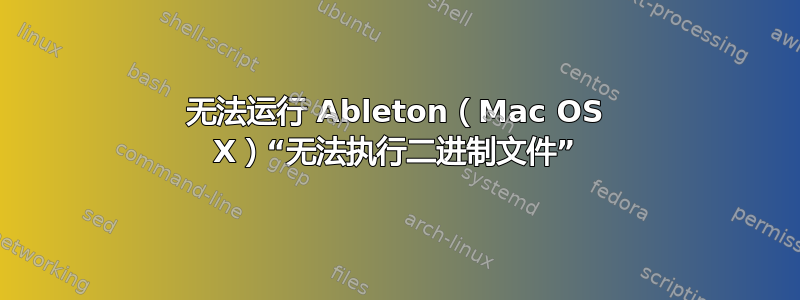
当我尝试运行 Ableton 并进行安装时,我得到了以下结果:
Air-di-Elia:~ eliadoro$ /Users/eliadoro/Desktop/Ableton\ Live\ Suite\ v10\ 0\ 6\ MacOSX\ Incl\ Patched\ and\ Keygen-R2R/Ableton\ Live\ 10\ Suite.7z\ 2 ; exit;
-bash: /Users/eliadoro/Desktop/Ableton Live Suite v10 0 6 MacOSX Incl Patched and Keygen-R2R/Ableton Live 10 Suite.7z 2: cannot execute binary file
logout
Saving session...
...copying shared history...
...saving history...truncating history files...
...completed.
[Processo completato]
有小费吗?
答案1
该文件名以 结尾.7z表示它是一个“7-Zip”压缩档案,而不是可执行二进制文件。
如果您在 Finder 中双击压缩的档案文件,Finder 将通过启动 macOS 的内置解压缩/扩展档案工具来自动处理它。
如果 macOS 的内置解压程序不识别 7-Zip,您需要下载一个知道如何处理 7-Zip 的工具,然后使用该工具解压您的.7z文件。


