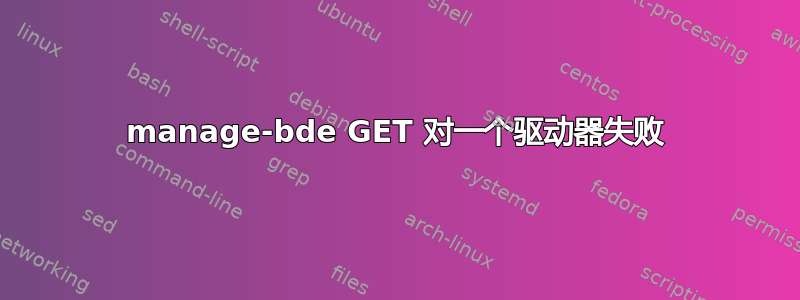
bitlocker我的电脑上有 5 个加密驱动器:C、D、E、F、G
我可以成功运行以下命令来获取 bitlocker 恢复密钥:
manage-bde -protectors C: -get
manage-bde -protectors E: -get
manage-bde -protectors F: -get
manage-bde -protectors G: -get
但D盘命令失败:
manage-bde -protectors D: -get
错误:
Volume D: [DATA]
All Key Protectors
ERROR: An error occurred (code 0x80070490):
Element not found.
我的 D 盘没什么特别的。它和 C 盘和 G 盘一样,是内置 SSD。我的 E 盘和 F 盘都是外置 USB SSD 盘。
我可以进入 Win10 中的 bitlocker UI 并毫无问题地获取 D 的恢复密钥;它只在命令行中失败,即使所有其他操作都成功。(是的,我以管理员身份启动了 Windows 命令 shell。)
有任何想法吗?
答案1
我使用 bitlocker 解密并重新加密了驱动器,问题就解决了。


