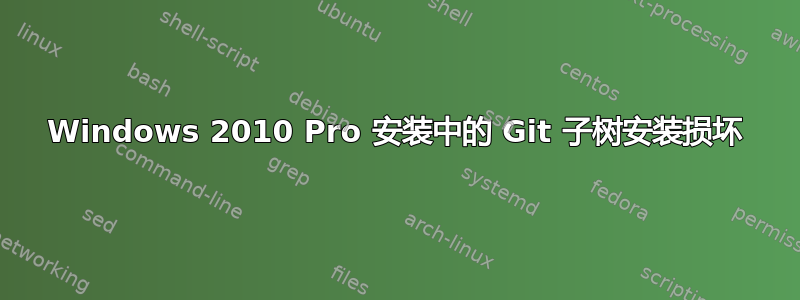
我无法追踪 Git“子树”命令损坏的根源。我正在运行 Windows 2010 Pro。
这里显示错误消息,而不是显示帮助信息:
$ git subtree
It looks like either your git installation or your
git-subtree installation is broken.
Tips:
- If `git --exec-path` does not print the correct path to
your git install directory, then set the GIT_EXEC_PATH
environment variable to the correct directory.
- Make sure that your `git-core\git-subtree` file is either in your
PATH or in your git exec path (`C:/Program Files/Git/mingw64/libexec/git-core`).
- You should run git-subtree as `git core\git-subtree`,
not as `git-core\git-subtree`
这是 --exec-path 选项的输出:
$ git --exec-path
C:/Program Files/Git/mingw64/libexec/git-core
无论我是否C:/Program Files/Git/mingw64/libexec/git-core在PATH和/或GIT_EXEC_PATH环境变量中设置路径,无论我是否在 Git Bash 中执行此操作,.bashrc我总是收到相同的错误消息。
我尝试过多次将其移除并再次安装,但都无济于事。
我尝试检查 git-subtree 脚本源代码,这是检测问题的代码:
if test -z "$GIT_EXEC_PATH" || test "${PATH#"${GIT_EXEC_PATH}:"}" = "$PATH" || ! test -f "$GIT_EXEC_PATH/git-sh-setup"
then
echo >&2 'It looks like either your git installation or your'
echo >&2 'git-subtree installation is broken.'
echo >&2
echo >&2 "Tips:"
echo >&2 " - If \`git --exec-path\` does not print the correct path to"
echo >&2 " your git install directory, then set the GIT_EXEC_PATH"
echo >&2 " environment variable to the correct directory."
echo >&2 " - Make sure that your \`${0##*/}\` file is either in your"
echo >&2 " PATH or in your git exec path (\`$(git --exec-path)\`)."
echo >&2 " - You should run git-subtree as \`git ${0##*/git-}\`,"
echo >&2 " not as \`${0##*/}\`." >&2
exit 126
fi
我不知道为什么至少有一个条件没有得到满足,为什么在我看来应该满足。
我也做了测试。如果我注释掉有关路径的保护代码,一切都会顺利进行。
答案1
这似乎是一个错误[电子邮件保护]适用于 Windows。您可以检查问题这里
看起来您的 git 安装或 git-subtree 安装已损坏。
尖端:
- 如果
git --exec-path没有打印到您的 git 安装目录的正确路径,则将 GIT_EXEC_PATH 环境变量设置为正确的目录。- 确保您的
git-core\git-subtree文件位于您的 PATH 或 git exec 路径中(C:/Program Files/Git/mingw64/libexec/git-core)。git core\git-subtree您应该以而不是 的形式运行 git-subtreegit-core\git-subtree。
目前,您可以降级到@2.31,例如: https://github.com/git-for-windows/git/releases/download/v2.31.0.windows.1/Git-2.31.0-64-bit.exe
答案2
此错误已在新版本中修复v2.32.0.windows.2。
我遇到了同样的问题,只需重新安装最新的 Windows 版 Git 即可解决该问题。


