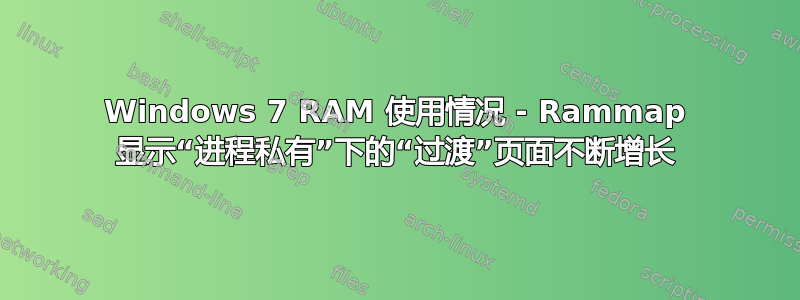
最近,我注意到在正常使用电脑的情况下,内存使用率会慢慢接近 100%,直到系统最终崩溃。我四处寻找是否有任何特定进程导致了这个问题(即潜在的内存泄漏),但无法解释绝大多数正在使用的内存。
运行 RamMap(来自 sysinternals)时,我发现有一大块内存被列为Transition使用量Process Private。我发现在新启动时,这个数量相当小,但似乎随着正常使用而增长(与任何特定进程无关,但内存密集型任务会导致它增长得更快 - 存在明确的相关性)。换句话说,似乎这些内存没有被Transition正确“取消分配”,最终没有足够的内存空间Active,系统崩溃。
任何关于突然导致这种情况的原因的想法都将被欢迎。除了彻底清除并重新安装之外,我真的想不出其他解决方案。
附加信息:操作系统是 Win 7 Pro。RamMap 的“空”选项都无法回收此“过渡”内存。在 resmon 中,有问题的内存仅显示为In Use,但没有进程(或所有进程的组合)可以解释巨大的内存使用量。
答案1
我猜你已经安装了 Crowdstrike?https://supportportal.crowdstrike.com/s/article/Falcon-sensor-high-memory-consumption-on-Windows-Hosts
我遇到了同样的问题,您需要降级传感器。
为了清楚起见,由于该 URL 位于支持门户后面,您需要降级到 6.23.13702 直到问题得到解决。
见下文 :
Windows 主机上的 Falcon 传感器内存消耗高
2021 年 6 月 28 日 症状
Falcon sensor high memory consumption on Windows Hosts.
Appears to be more prevalent on Windows 7 and Server 2008 R2.
适用于
All Windows OSes
more prevalent on Windows 7 and Windows Server 2008 R2
Falcon Sensor for Windows versions
6.25.13905
6.24.13806
解决
Issue is currently unresolved.
Workarounds, if running on Windows 7 or Server 2008 R2:
Customers with both CrowdStrike and Microsoft Extended Support Updates installed:
Downgrade sensors to 6.23.13702
Lock update policies to prevent upgrade, until issue is resolved
If you have paid for and signed a Microsoft ESU Agreement, those updates must be installed on Windows 7 or Server 2008 R2 hosts to fall into this category.
Customers without Microsoft Extended Support Updates installed:
Windows 7 and Server 2008 R2 are only supported on specific versions. Downgrade, and lock to, one of these versions.
If you have paid for and signed a Microsoft ESU Agreement, but those updates are not installed on Windows 7 or Server 2008 R2 hosts, they fall into this category.



