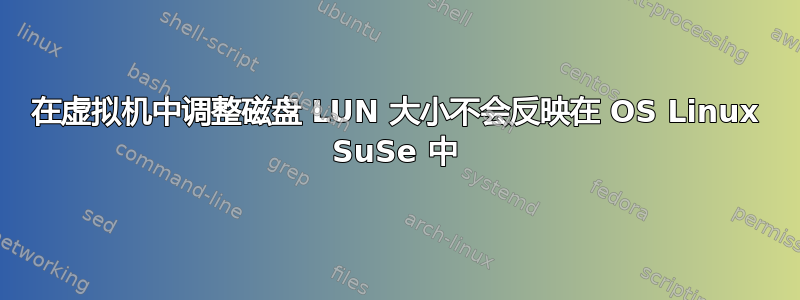
我原本有 20GB 的磁盘设备 sda,我想将其扩展到 30GB。我在 VirtualBox 6.1 中扩展了它,但在操作系统 (SLES 15.2) 中没有反映出新的大小,即使重新启动并重新扫描后也是如此。仍然显示 20GB
# fdisk -l
Disk /dev/sda: 20 GiB, 21474836480 bytes, 41943040 sectors
Disk model: VBOX HARDDISK
Units: sectors of 1 * 512 = 512 bytes
Sector size (logical/physical): 512 bytes / 512 bytes
I/O size (minimum/optimal): 512 bytes / 512 bytes
Disklabel type: gpt
Disk identifier: 570B8A70-1684-4A82-B17C-510613CB8D49
Device Start End Sectors Size Type
/dev/sda1 2048 18431 16384 8M BIOS boot
/dev/sda2 18432 41943006 41924575 20G Linux LVM
# lsblk
NAME MAJ:MIN RM SIZE RO TYPE MOUNTPOINT
sda 8:0 0 20G 0 disk
├─sda1 8:1 0 8M 0 part
└─sda2 8:2 0 20G 0 part
├─system-swap 254:0 0 6.1G 0 lvm [SWAP]
├─system-root 254:1 0 4G 0 lvm /
├─system-opt 254:2 0 2G 0 lvm /opt
├─system-var 254:3 0 2G 0 lvm /var
├─system-vartmp 254:4 0 2G 0 lvm /var/tmp
├─system-home 254:5 0 2G 0 lvm /home
└─system-tmp 254:6 0 2G 0 lvm /tmp
答案1
将备份 GPT 移动到磁盘的新末端:
[tom@ideapad ~]$ sudo gdisk -l /dev/loop0
GPT fdisk (gdisk) version 1.0.8
Partition table scan:
MBR: protective
BSD: not present
APM: not present
GPT: present
Found valid GPT with protective MBR; using GPT.
Disk /dev/loop0: 4194304 sectors, 2.0 GiB
Sector size (logical/physical): 512/512 bytes
Disk identifier (GUID): 25833AA4-9BE0-43A8-9922-04DD10A607A3
Partition table holds up to 128 entries
Main partition table begins at sector 2 and ends at sector 33
First usable sector is 34, last usable sector is 4194270
Partitions will be aligned on 2048-sector boundaries
Total free space is 2014 sectors (1007.0 KiB)
Number Start (sector) End (sector) Size Code Name
1 2048 4194270 2.0 GiB 8300 Linux filesystem
[tom@ideapad ~]$ sudo losetup -D
[tom@ideapad ~]$ truncate -s 4G /tmp/test
[tom@ideapad ~]$ sudo losetup -P -f /tmp/test
[tom@ideapad ~]$ sudo gdisk -l /dev/loop0
GPT fdisk (gdisk) version 1.0.8
Partition table scan:
MBR: protective
BSD: not present
APM: not present
GPT: present
Found valid GPT with protective MBR; using GPT.
Disk /dev/loop0: 8388608 sectors, 4.0 GiB
Sector size (logical/physical): 512/512 bytes
Disk identifier (GUID): 25833AA4-9BE0-43A8-9922-04DD10A607A3
Partition table holds up to 128 entries
Main partition table begins at sector 2 and ends at sector 33
First usable sector is 34, last usable sector is 4194270
Partitions will be aligned on 2048-sector boundaries
Total free space is 2014 sectors (1007.0 KiB)
Number Start (sector) End (sector) Size Code Name
1 2048 4194270 2.0 GiB 8300 Linux filesystem
[tom@ideapad ~]$ sudo sgdisk -e /dev/loop0
The operation has completed successfully.
[tom@ideapad ~]$ sudo gdisk -l /dev/loop0
GPT fdisk (gdisk) version 1.0.8
Partition table scan:
MBR: protective
BSD: not present
APM: not present
GPT: present
Found valid GPT with protective MBR; using GPT.
Disk /dev/loop0: 8388608 sectors, 4.0 GiB
Sector size (logical/physical): 512/512 bytes
Disk identifier (GUID): 25833AA4-9BE0-43A8-9922-04DD10A607A3
Partition table holds up to 128 entries
Main partition table begins at sector 2 and ends at sector 33
First usable sector is 34, last usable sector is 8388574
Partitions will be aligned on 2048-sector boundaries
Total free space is 4196318 sectors (2.0 GiB)
Number Start (sector) End (sector) Size Code Name
1 2048 4194270 2.0 GiB 8300 Linux filesystem
[tom@ideapad ~]$


