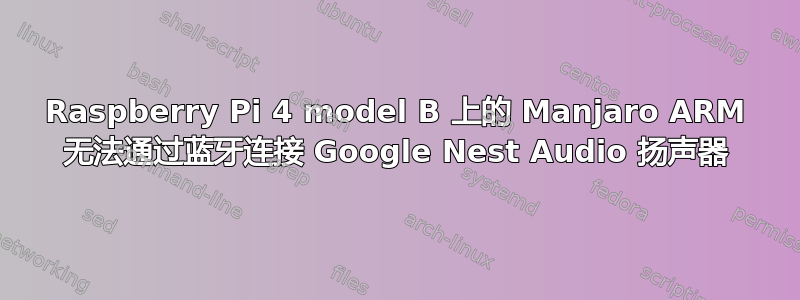
我正在使用 Manjaro ARM KDE 等离子操作系统设置 Raspberry Pi 4 model B 设备,以通过蓝牙连接 Google Nest Audio 扬声器。通过 KDE GUI“Bluedevil”应用程序连接失败,参见。 截屏
为了进一步探究这个问题,我尝试使用更可靠的 CLI 界面进行设置,即使用 Arch wiki 上描述的 bluetoothctl 实用程序:Arch wiki CLI 蓝牙配对。但是,这个过程在最后一步运行“connect”命令时也失败了。请注意,以下所有步骤都已考虑在内:
- Installing bluez, bluez-utils packages
- Loading the kernel module 'btusb' (was not yet loaded)
- Starting the bluetooth.service
- Adding the user to the 'lp' group
- The 'default-agent' was used
- The MAC-adress of the Google Nest speakers was trusted using 'trust'-command
配对确实成功了,但是连接时以下输出不断快速填满屏幕连接命令输出。
在测试和摆弄期间的某个时候,我还检查了日志中的记录:日志记录最引人注目的似乎是第 74 行的错误消息,其中包含扬声器的 MAC 地址:
src/service.c:btd_service_connect() a2dp-sink 配置文件连接失败,原因 14:C1:4E:D1:96:AB:设备或资源繁忙
为了获得更多日志记录,我尝试按照 Arch wiki 中的调试激活步骤进行操作:Arch wiki 调试。但是以下命令:
sudo /usr/lib/bluetooth/bluetoothd -n -d
失败并显示错误消息调试命令输出。
其他可能有用的信息:
- OS: 'Manjaro Raspberry Pi 4 KDE Plasma 21.06 (ARM)'
- Kernel version: '5.10.43-1-MANJARO-ARM #1 SMP PREEMPT Mon Jun 14 14:31:41 UTC 2021 aarch64 GNU/Linux'
- PipeWire version: 1:0.3.30+85+ga168e4261-1. According to [Arch wiki Bluetooth audio section][7] this version should enable its Bluetooth support by default.
- Same setup has been tested on 'Manjaro Raspberry Pi 4 XFCE 21.06 (ARM)' through the GUI 'Blueman'-application. Connection also failed.
- All packages were updated before setup using the command 'sudo pacman -Syu'
备注:即使 GUI 连接失败,KDE 系统蓝牙设置中也会添加新的蓝牙设备。这是一个附带说明,因为音频设置中没有显示音频设备,因此无法播放音频。


