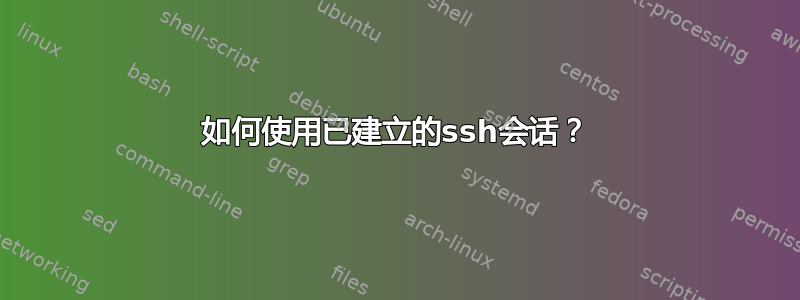
我的 Linux(服务器 1)位于远程位置,无法从网络连接它,因为它具有动态 IP 并且位于路由器/NAT 后面。但是,服务器 1 在我的控制之下(就其所拥有的软件而言),并且我还有另一个具有公共 IP 的 Linux 服务器 2(VPS)。服务器 1 能否以这样的方式连接到服务器 2,即当我登录到我的服务器 2 时,我将能够使用此连接登录到服务器 1?
因此在 Server1 上我使用:
ssh -R 12345:Sever1:2222 root@Server2
其中端口 2222 是 Server1 上 ssh 的监听端口,一旦在 Server2 上建立了 ssh 连接,我就可以执行:
ssh -p 12345 -v user@localhost
我有这个输出
debug1: Reading configuration data /etc/ssh/ssh_config
debug1: /etc/ssh/ssh_config line 19: Applying options for *
debug1: Connecting to localhost [127.0.0.1] port 12345.
debug1: Connection established.
debug1: permanently_set_uid: 0/0
debug1: identity file /root/.ssh/id_rsa type 1
debug1: key_load_public: No such file or directory
debug1: identity file /root/.ssh/id_rsa-cert type -1
debug1: key_load_public: No such file or directory
debug1: identity file /root/.ssh/id_dsa type -1
debug1: key_load_public: No such file or directory
debug1: identity file /root/.ssh/id_dsa-cert type -1
debug1: key_load_public: No such file or directory
debug1: identity file /root/.ssh/id_ecdsa type -1
debug1: key_load_public: No such file or directory
debug1: identity file /root/.ssh/id_ecdsa-cert type -1
debug1: key_load_public: No such file or directory
debug1: identity file /root/.ssh/id_ed25519 type -1
debug1: key_load_public: No such file or directory
debug1: identity file /root/.ssh/id_ed25519-cert type -1
debug1: Enabling compatibility mode for protocol 2.0
debug1: Local version string SSH-2.0-OpenSSH_7.4p1 Debian-10+deb9u1
所以看起来差不多了;)在 Server2 上,到端口 12345 的连接通过隧道转发到 Server1 端口 2222,一些 ssh 正在监听,但没有身份验证,为什么?
谨致问候 Marek


