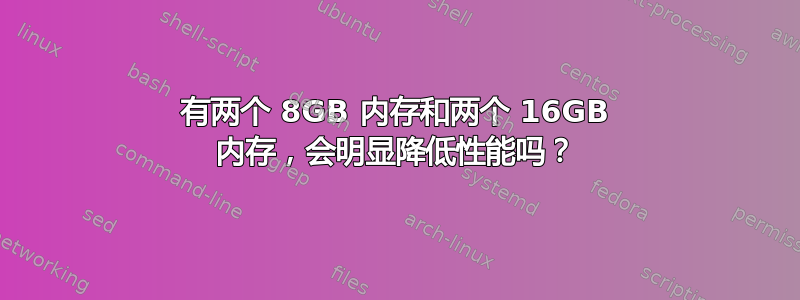
这是我的内存详细信息,我实际上有两个 8GB 内存条和两个 16GB 内存条,我知道不同的内存模块如何禁用所谓的双通道,从而降低性能。有人可以解释一下吗?我是否必须将 8GB 增加到 16GB 以避免性能下降。(或者)现在这样可以吗?
sudo lshw -c memory
*-memory
description: System Memory
physical id: e
slot: System board or motherboard
size: 48GiB
*-bank:0
description: DIMM DDR4 Synchronous 3600 MHz (0.3 ns)
product: F4-3600C18-16GTZR
vendor: Fujitsu
physical id: 0
serial: 00000000
slot: ChannelA-DIMM0
size: 16GiB
width: 64 bits
clock: 3600MHz (0.3ns)
*-bank:1
description: DIMM DDR4 Synchronous 3600 MHz (0.3 ns)
product: F4-3600C18-8GTZRX
vendor: Fujitsu
physical id: 1
serial: 00000000
slot: ChannelA-DIMM1
size: 8GiB
width: 64 bits
clock: 3600MHz (0.3ns)
*-bank:2
description: DIMM DDR4 Synchronous 3600 MHz (0.3 ns)
product: F4-3600C18-8GTZRX
vendor: Fujitsu
physical id: 2
serial: 00000000
slot: ChannelB-DIMM0
size: 8GiB
width: 64 bits
clock: 3600MHz (0.3ns)
*-bank:3
description: DIMM DDR4 Synchronous 3600 MHz (0.3 ns)
product: F4-3600C18-16GTZR
vendor: Fujitsu
physical id: 3
serial: 00000000
slot: ChannelB-DIMM1
size: 16GiB
width: 64 bits
clock: 3600MHz (0.3ns)
更新:
我当前的设置详细信息,我已根据所选答案进行了更改。
*-bank:0
description: DIMM DDR4 Synchronous 3600 MHz (0.3 ns)
product: F4-3600C18-16GTZR
vendor: Fujitsu
physical id: 0
serial: 00000000
slot: ChannelA-DIMM0
size: 16GiB
width: 64 bits
clock: 3600MHz (0.3ns)
*-bank:1
description: DIMM DDR4 Synchronous 3600 MHz (0.3 ns)
product: F4-3600C18-16GTZR
vendor: Fujitsu
physical id: 1
serial: 00000000
slot: ChannelA-DIMM1
size: 16GiB
width: 64 bits
clock: 3600MHz (0.3ns)
*-bank:2
description: DIMM DDR4 Synchronous 3600 MHz (0.3 ns)
product: F4-3600C18-8GTZRX
vendor: Fujitsu
physical id: 2
serial: 00000000
slot: ChannelB-DIMM0
size: 8GiB
width: 64 bits
clock: 3600MHz (0.3ns)
*-bank:3
description: DIMM DDR4 Synchronous 3600 MHz (0.3 ns)
product: F4-3600C18-8GTZRX
vendor: Fujitsu
physical id: 3
serial: 00000000
slot: ChannelB-DIMM1
size: 8GiB
width: 64 bits
clock: 3600MHz (0.3ns)
# dmidecode 3.2
Getting SMBIOS data from sysfs.
SMBIOS 3.2.0 present.
Handle 0x0002, DMI type 2, 15 bytes
Base Board Information
Manufacturer: ASRock
Product Name: Z490 PG Velocita
Asset Tag:
Features:
Board is a hosting board
Board is replaceable
Location In Chassis:
Chassis Handle: 0x0003
Type: Motherboard
Contained Object Handles: 0
更新:
Handle 0x000E, DMI type 16, 23 bytes
Physical Memory Array
Location: System Board Or Motherboard
Use: System Memory
Error Correction Type: None
Maximum Capacity: 64 GB
Error Information Handle: Not Provided
Number Of Devices: 4
Handle 0x000F, DMI type 17, 84 bytes
Memory Device
Array Handle: 0x000E
Error Information Handle: Not Provided
Total Width: 64 bits
Data Width: 64 bits
Size: 16384 MB
Form Factor: DIMM
Set: None
Locator: ChannelA-DIMM0
Bank Locator: BANK 0
Type: DDR4
Type Detail: Synchronous
Speed: 3600 MT/s
Manufacturer: 04CD
Rank: 1
Configured Memory Speed: 3600 MT/s
Minimum Voltage: 1.2 V
Maximum Voltage: 1.2 V
Configured Voltage: 1.2 V
Memory Technology: DRAM
Memory Operating Mode Capability: Volatile memory
Firmware Version: Not Specified
Module Manufacturer ID: Bank 5, Hex 0xCD
Module Product ID: Unknown
Memory Subsystem Controller Manufacturer ID: Unknown
Memory Subsystem Controller Product ID: Unknown
Non-Volatile Size: None
Volatile Size: 16 GB
Cache Size: None
Logical Size: None
Handle 0x0010, DMI type 17, 84 bytes
Memory Device
Array Handle: 0x000E
Error Information Handle: Not Provided
Total Width: 64 bits
Data Width: 64 bits
Size: 16384 MB
Form Factor: DIMM
Set: None
Locator: ChannelA-DIMM1
Bank Locator: BANK 1
Type: DDR4
Type Detail: Synchronous
Speed: 3600 MT/s
Manufacturer: 04CD
Rank: 1
Configured Memory Speed: 3600 MT/s
Minimum Voltage: 1.2 V
Maximum Voltage: 1.2 V
Configured Voltage: 1.2 V
Memory Technology: DRAM
Memory Operating Mode Capability: Volatile memory
Firmware Version: Not Specified
Module Manufacturer ID: Bank 5, Hex 0xCD
Module Product ID: Unknown
Memory Subsystem Controller Manufacturer ID: Unknown
Memory Subsystem Controller Product ID: Unknown
Non-Volatile Size: None
Volatile Size: 16 GB
Cache Size: None
Logical Size: None
Handle 0x0011, DMI type 17, 84 bytes
Memory Device
Array Handle: 0x000E
Error Information Handle: Not Provided
Total Width: 64 bits
Data Width: 64 bits
Size: 8192 MB
Form Factor: DIMM
Set: None
Locator: ChannelB-DIMM0
Bank Locator: BANK 2
Type: DDR4
Type Detail: Synchronous
Speed: 3600 MT/s
Manufacturer: 04CD
Serial Number: 00000000
Asset Tag: 9876543210
Part Number: F4-3600C18-8GTZRX
Rank: 1
Configured Memory Speed: 3600 MT/s
Minimum Voltage: 1.2 V
Maximum Voltage: 1.2 V
Configured Voltage: 1.2 V
Memory Technology: DRAM
Memory Operating Mode Capability: Volatile memory
Firmware Version: Not Specified
Module Manufacturer ID: Bank 5, Hex 0xCD
Module Product ID: Unknown
Memory Subsystem Controller Manufacturer ID: Unknown
Memory Subsystem Controller Product ID: Unknown
Non-Volatile Size: None
Volatile Size: 8 GB
Cache Size: None
Logical Size: None
Handle 0x0012, DMI type 17, 84 bytes
Memory Device
Array Handle: 0x000E
Error Information Handle: Not Provided
Total Width: 64 bits
Data Width: 64 bits
Size: 8192 MB
Form Factor: DIMM
Set: None
Locator: ChannelB-DIMM1
Bank Locator: BANK 3
Type: DDR4
Type Detail: Synchronous
Speed: 3600 MT/s
Manufacturer: 04CD
Rank: 1
Configured Memory Speed: 3600 MT/s
Minimum Voltage: 1.2 V
Maximum Voltage: 1.2 V
Configured Voltage: 1.2 V
Memory Technology: DRAM
Memory Operating Mode Capability: Volatile memory
Firmware Version: Not Specified
Module Manufacturer ID: Bank 5, Hex 0xCD
Module Product ID: Unknown
Memory Subsystem Controller Manufacturer ID: Unknown
Memory Subsystem Controller Product ID: Unknown
Non-Volatile Size: None
Volatile Size: 8 GB
Cache Size: None
Logical Size: None
Handle 0x0013, DMI type 19, 31 bytes
Memory Array Mapped Address
Starting Address: 0x00000000000
Ending Address: 0x00BFFFFFFFF
Range Size: 48 GB
Physical Array Handle: 0x000E
Partition Width: 4
Handle 0x0014, DMI type 20, 35 bytes
Memory Device Mapped Address
Starting Address: 0x00000000000
Ending Address: 0x003FFFFFFFF
Range Size: 16 GB
Physical Device Handle: 0x000F
Memory Array Mapped Address Handle: 0x0013
Partition Row Position: 1
Interleave Position: 1
Interleaved Data Depth: 2
Handle 0x0015, DMI type 20, 35 bytes
Memory Device Mapped Address
Starting Address: 0x00600000000
Ending Address: 0x009FFFFFFFF
Range Size: 16 GB
Physical Device Handle: 0x0010
Memory Array Mapped Address Handle: 0x0013
Partition Row Position: 1
Interleave Position: 1
Interleaved Data Depth: 2
Handle 0x0016, DMI type 20, 35 bytes
Memory Device Mapped Address
Starting Address: 0x00400000000
Ending Address: 0x005FFFFFFFF
Range Size: 8 GB
Physical Device Handle: 0x0011
Memory Array Mapped Address Handle: 0x0013
Partition Row Position: 1
Interleave Position: 2
Interleaved Data Depth: 2
Handle 0x0017, DMI type 20, 35 bytes
Memory Device Mapped Address
Starting Address: 0x00A00000000
Ending Address: 0x00BFFFFFFFF
Range Size: 8 GB
Physical Device Handle: 0x0012
Memory Array Mapped Address Handle: 0x0013
Partition Row Position: 1
Interleave Position: 2
Interleaved Data Depth: 2
答案1
答案是,视情况而定。
这取决于主板如何管理它以及您的工作负载,有些限制在每个通道中必须有 2 个相同类型的内存,但其他限制必须有 4 个相同的内存,还有一些必须有内存套件才能使其在双通道、三通道、四通道工作。
在我看来,您混合使用了 8 GB 和 16 GB,这通常不建议这样做。大多数主板制造品牌都会写上关于内存多通道使用的通知。即在 A 通道上使用 8GB,在 B 通道上使用 16GB,但请帮自己一个忙,阅读手册,因为我不知道使用的是哪个主板。
更新,由于请求者,更新了其信息
华硕针对该主板声明(如上所示的 z490)
对于双通道配置,您始终需要安装相同(相同品牌、速度、尺寸和芯片类型)的 DDR4 DIMM 对。
参考 https://download.asrock.com/Manual/Z490%20PG%20Velocita.pdf
这并不意味着它可能无法在该主板上运行,而是可能未针对该主板进行测试。
正如前面所说的,您可以尝试让一个通道填充 8GB,另一个通道填充 16GB。


