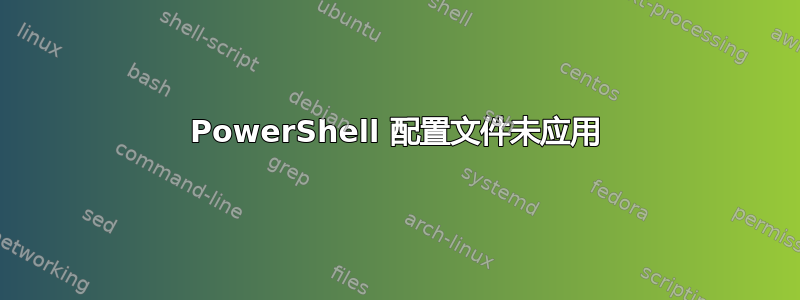
我已经通过 $ notepad $PROFILE 打开了 PowerShell 配置文件
并将其添加到文件顶部
Import-Module posh-git
Import-Module oh-my-posh
Set-PoshPrompt -Theme powerlevel10k_lean
但是当我打开一个新的 PowerShell 时,我的提示主题并没有得到应用。
$profile 文件位于
C:\Users\hwang\OneDrive - Microsoft\Documents\PowerShell\Microsoft.PowerShell_profile.ps1
的输出 $PROFILE | Format-List * -Force是
AllUsersAllHosts : C:\Program Files\PowerShell\7\profile.ps1
AllUsersCurrentHost : C:\Program Files\PowerShell\7\Microsoft.PowerShell_profile.ps1
CurrentUserAllHosts : C:\Users\hwang\OneDrive - Microsoft\Documents\PowerShell\profile.ps1
CurrentUserCurrentHost : C:\Users\hwang\OneDrive - Microsoft\Documents\PowerShell\Microsoft.PowerShell_profile.ps1
Length : 90
你能告诉我我遗漏了什么吗?
答案1
遇到同样的问题,通过更改设置解决:在设置>启动>默认配置文件中选择PowerShell,保存。


