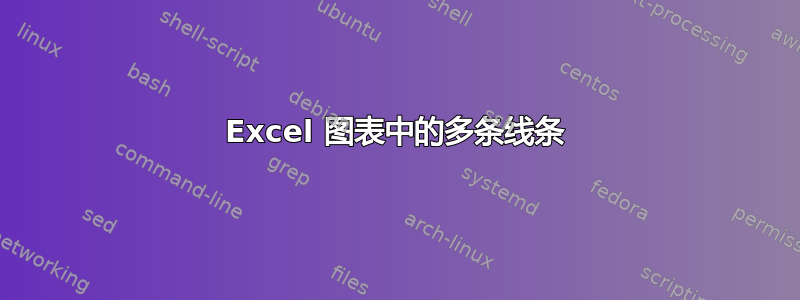
我有下表:
| 时间 | 类型 | 使用率1 [%] | 使用率2 [%] |
|---|---|---|---|
| 2021-07-09 09:00 夏令时 | LG1 | 60.0581 | 87.4926 |
| 2021-07-09 09:00 夏令时 | LG2 | 42.1409 | 40.57 |
| 2021-07-09 09:00 夏令时 | LG3 | 63.433 | 49.9326 |
| 2021-07-09 10:00 夏令时 | LG1 | 53.6577 | 86.6658 |
| 2021-07-09 10:00 夏令时 | LG2 | 36.384 | 41.7439 |
| 2021-07-09 10:00 夏令时 | LG3 | 54.5699 | 54.0306 |
| 2021-07-10 09:00 夏令时 | LG1 | 35.2818 | 75.8487 |
| 2021-07-10 09:00 夏令时 | LG2 | 34.101 | 37.7934 |
| 2021-07-10 09:00 夏令时 | LG3 | 50.4009 | 46.8263 |
| 2021-07-10 10:00 夏令时 | LG1 | 39.3575 | 78.3179 |
| 2021-07-10 10:00 夏令时 | LG2 | 50.3955 | 43.3913 |
| 2021-07-10 10:00 夏令时 | LG3 | 52.2898 | 51.8793 |
| 2021-07-11 09:00 夏令时 | LG1 | 36.8559 | 71.9565 |
| 2021-07-11 09:00 夏令时 | LG2 | 31.1939 | 35.8108 |
| 2021-07-11 09:00 夏令时 | LG3 | 44.6744 | 49.5196 |
| 2021-07-11 10:00 夏令时 | LG1 | 43.9611 | 74.5974 |
| 2021-07-11 10:00 夏令时 | LG2 | 39.075 | 36.9884 |
| 2021-07-11 10:00 夏令时 | LG3 | 41.0939 | 45.0962 |
我希望 x 轴为时间,然后在图表中为每种类型的使用情况 1 和使用情况 2 绘制一条线。因此,总的来说,由于有 3 种不同的类型,所以总共应该有 6 条线。



