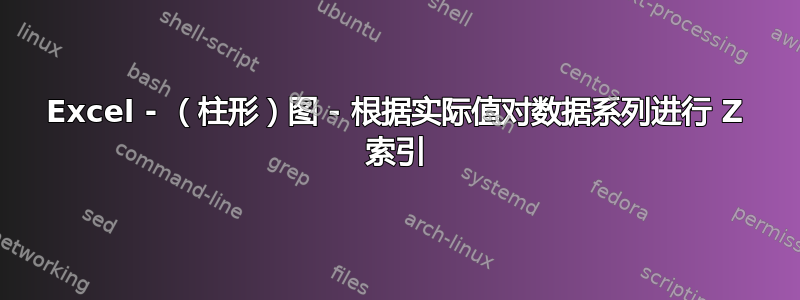
我有一个包含多个数据系列的柱形图。例如:
我不想让列彼此相邻,所以我设置了减少Series overlap和Gap widthFormat Data Series...
现在系列一个在另一个之上。但是它们的 Z 索引(Z 位置)由图表中的系列顺序定义,因此当最后一个系列具有最高值时,其列将超出不可见的其他系列。
能否以某种方式根据列的实际值对它们进行排序?我想将最小值放在最前面。就像在这张图片中一样(这里使用了古老的 mspaint-fu :))。
附言:我需要它来处理非常大的数据系列(看起来像直方图),所以我绝对不想把这些列放在一起。但它可以被“过滤”到低系列视图,使用其他图表类型可能会导致显示这些离散值的失真。
感谢您的建议!
答案1
一种方法是创建一个处理表,计算出系列的升序。
列 E:G 使用公式计算出第一小、第二小等等SMALL(),其中第一个参数是值行,第二个参数是排名 - 因此单元格 E3 是=SMALL($A3:$C3,1)、F3=SMALL($A3:$C3,2)和 G3 =SMALL($A3:$C3,3)。 复制尽可能多的行,如果超过 3 个系列,则根据需要添加尽可能多的列。
然后我们需要一个处理表,如J:R列所示。
每个系列都有一列,按升序排列每个可能的位置。在“第 1”列组中,在 J 列中,我们可以使用以下公式检查系列 A 是否是第 1 个最小系列
`=IF(E3=A3,A3,0)`
如果匹配,则显示该系列的值。如果不匹配,则显示零。
现在,如果您使用范围 J2:R6 创建簇状柱形图并应用 100% 系列重叠,您将看到需要对列进行重新排序。使用选择数据对话框中,重新排列列,使 3C 位于顶部,1A 位于底部。
最后,更改每个系列的颜色。所有 A 系列必须为蓝色,所有 B 系列必须为橙色,C 系列必须为灰色(或任何您实际的颜色)。
答案2
我创建了宏Andi Mohr 的解决方案自动化。也许有人会觉得它有用。
特点/局限性:
- 适用于垂直柱形图
- 创建“帮助”表,其中包含所需的所有部分系列的列。
- 需要列形式的数据系列
- 禁用的项目系列(在“选择数据源”中)可能会破坏宏!
- “帮助”表可以移至另一张表
- 保留与原始表的交互性
- 列颜色(填充)从源图表复制
用法
- 将代码复制到 VBA 模块
- 选择源表
- 运行宏
动态图片
代码
Option Explicit
Public Sub Chart_ZIndexAdjusted()
Dim SourceChart As Chart
Set SourceChart = ActiveChart
If SourceChart Is Nothing Then
Call MsgBox("No chart selected." & vbNewLine & "(Do not select chart Axis!)", vbOKOnly + vbExclamation, "Error")
Exit Sub
End If
'Check Chart type
Select Case SourceChart.ChartType
Case xlColumnClustered 'comma separated values
Debug.Print "ChartType OK"
Case Else
Call MsgBox("ChartType: " & CStr(SourceChart.ChartType) & " is not supported." & vbNewLine & vbNewLine & "More about ChartTypes: https://docs.microsoft.com/en-us/office/vba/api/excel.xlcharttype", vbOKOnly + vbExclamation, "Error")
Exit Sub
End Select
Dim SeriesCol As SeriesCollection
Set SeriesCol = SourceChart.SeriesCollection 'All series from the chart
Dim ValRng() As Range
ReDim ValRng(1 To SeriesCol.Count) 'Range arrays for each series
Dim NameRng() As Range
ReDim NameRng(1 To SeriesCol.Count) 'Range with name for each series
Dim CategoriesVal As String 'Value specifying categories
Dim SeriesCount As Long
SeriesCount = SeriesCol.Count
'Ranges addresses could be retrieved for each series from its Formula property
Dim i As Long
For i = 1 To SeriesCount
Dim FormulaParts() As String
FormulaParts = Split(SeriesCol(i).Formula, ",")
Set NameRng(i) = Range(Mid(FormulaParts(0), Len("=SERIES(") + 1, Len(FormulaParts(0)) - Len("=SERIES(")))
Set ValRng(i) = Range(FormulaParts(2))
If i = 1 Then
CategoriesVal = FormulaParts(1)
End If
Next i
'Check if all data are in one "table" and sheet
Dim ValuesStartRow As Long
Dim ValuesLength As Long
Dim Sheet As Worksheet
ValuesStartRow = ValRng(1).Cells.Item(1).Row
ValuesLength = ValRng(1).Cells.Rows.Count
Set Sheet = ValRng(1).Parent
For i = 2 To SeriesCol.Count
If Not ((ValuesStartRow = ValRng(i).Cells.Item(1).Row) _
And (ValuesLength = ValRng(i).Cells.Rows.Count) _
And (Sheet Is ValRng(i).Parent)) _
Then
Call MsgBox("Chart values are not on same sheet or lines or series does not have same length", vbOKOnly + vbExclamation, "Error")
Exit Sub
End If
Next i
Dim NTName As String 'Name for a new table for chart
NTName = SourceChart.Name & "_InputData"
'Look for old table and remove it
With Sheet.ListObjects
For i = 1 To .Count
If .Item(i).Name = NTName Then
.Item(i).Delete
End If
Next i
End With
'check if there is space for table headers
If ValuesStartRow < 2 Then
Call MsgBox("No space for a new table headers" & vbNewLine & "(Add a row on top of the sheet and try it again.)", vbOKOnly + vbExclamation, "Error")
End If
Dim NTRange As Range 'New Table Range
Set NTRange = Sheet.Cells(ValuesStartRow - 1, Sheet.UsedRange.Columns.Count + 3) 'Placed two cells right from most right cell in the sheet
Dim NTCols As Long
NTCols = SeriesCount * SeriesCount 'Count of columns needed is series count ^2
Set NTRange = NTRange.Resize(ValuesLength, NTCols)
'NTRange.Select
Dim NT As ListObject 'A new table for a new chart
Set NT = Sheet.ListObjects.Add(xlSrcRange, NTRange)
NT.Name = SourceChart.Name & "_InputData"
NT.Range.Select 'Select a new table (it scrolls to its position)
'Populate a new table headers
Dim j As Long
With NT.HeaderRowRange.Cells
For i = 1 To SeriesCount
For j = 1 To SeriesCount
.Item((i - 1) * SeriesCount + j).Value2 = NameRng(j).Value2 & CStr(i)
Next j
Next i
End With
'Populate New Table with
With NT.ListColumns
For i = 1 To SeriesCount 'i is Z-index of column of the New Table
Dim AllValsArray As String 'Array of addresses of all first series values
AllValsArray = ValRng(1).Item(1).Address(False, False) 'The initial (1st) value (without delimiter)
For j = 2 To SeriesCount
AllValsArray = AllValsArray & "," & ValRng(j).Item(1).Address(False, False) 'delimiter + added value
Next j
Dim FormulaText As String
For j = 1 To SeriesCount
Dim ValueCellAddr As String 'Address of first cell with series values
ValueCellAddr = ValRng(j).Item(1).Address(False, False)
'Set text of formula
FormulaText = "=IF(RANK.EQ(" & ValueCellAddr & ",(" & AllValsArray & "),0)=" & i & "," & ValueCellAddr & ",0)"
'Insert formula to the first cell of the column
.Item((i - 1) * SeriesCount + j).DataBodyRange.Formula = FormulaText
Next j
Next i
End With
Dim ChObj As ChartObject 'Chartobject for selected chart
For Each ChObj In Sheet.ChartObjects
If ChObj.Chart Is SourceChart Then
Exit For
End If
Next ChObj
Dim NTChName As String 'Name for a new chart
NTChName = ChObj.Name & "_ZindexAdjusted"
'Find and delete existing Z-index Adjusted chart
With Sheet.ChartObjects
For i = 1 To .Count
If .Item(i).Name = NTChName Then
Call .Item(i).Delete
End If
Next i
End With
Dim NTChObj As Object 'Must be Object Type! See: https://docs.microsoft.com/en-us/office/vba/api/excel.worksheet.chartobjects#return-value
Set NTChObj = ChObj.Duplicate 'Create copy of the chart
NTChObj.Name = NTChName 'Rename a new chart
Dim FillColor() As Long
ReDim FillColor(1 To SeriesCount)
Dim LineColor() As Long
ReDim LineColor(1 To SeriesCount)
With SourceChart.SeriesCollection
For i = 1 To SeriesCount
'Saves color from the original chart
FillColor(i) = SourceChart.SeriesCollection.Item(i).Format.Fill.ForeColor.RGB
'LineColor(i) = SourceChart.SeriesCollection.Item(i).Format.Line.Forecolor.RGB
Next i
End With
'Remove all series in copied chart
With NTChObj.Chart.SeriesCollection
For i = 1 To .Count
.Item(1).Delete 'Item(1) because collection is re-numbered during loop
Next i
'Create a new series from the new table
For i = 1 To NTCols
Call .Add(NT.ListColumns.Item(i).Range, xlColumns, True, False) 'Add a new series
With .Item(.Count).Format 'the last added series
'Set series colors (only the fill acc. to orginal chart)
.Fill.ForeColor.RGB = FillColor(i - (Fix((i - 1) / SeriesCount) * SeriesCount)) 'fix = trunc
'.Line.Forecolor.RGB = FillColor(i - (Fix((i - 1) / SeriesCount) * SeriesCount))
End With
Next i
End With
'Set copy catergories labels
If Len(CategoriesVal) > 0 Then
NTChObj.Chart.FullSeriesCollection(1).XValues = "=" & CategoriesVal
End If
'Lines bellow could be uncommented if you want features described in comments
'============================================================================
' 'Delete the original chart (not recommended)
' Call ChObj.Delete
' 'Place the new chart over the original (original will be hidden under)
' NTChObj.Left = ChObj.Left
' NTChObj.Top = ChObj.Top
End Sub









