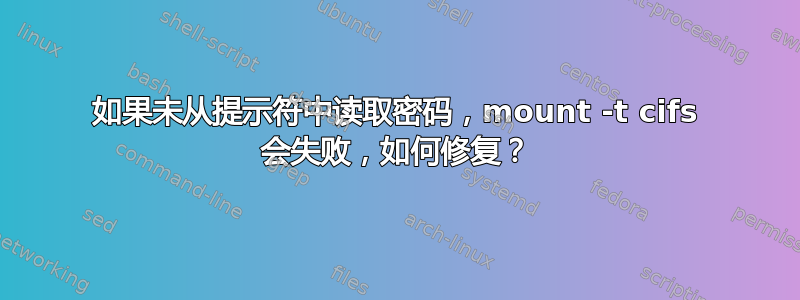
我可以使用以下命令成功挂载 Windows 网络驱动器/共享:
mount -t cfis //servername/sharename /mnt -o 'username=user,sec=ntlmssp'
运行此命令会提示输入密码,然后安装是否正确。
根据man mount.cifs我应该能够做到这一点。
mount -t cfis //servername/sharename /mnt -o 'username=user,password=pwd,sec=ntlmssp'
或这个
PASSWD='pwd' mount -t cfis //servername/sharename /mnt -o 'username=user,sec=ntlmssp'
然而奇怪的是,这两个命令都失败并显示此消息。
mount error(13): Permission denied
现在因为我们公司做了这种“超级智能”的事情来要求密码特殊字符我的确实包含感叹号“ !”。我知道这对命令行 shell 有特殊的意义,所以我已经正确地转义了它,这样如果我的密码是,pwd!我会发出这两个命令:
PASSWD='pwd\!' mount -t cfis //servername/sharename /mnt -o 'username=user,sec=ntlmssp'
mount -t cfis //servername/sharename /mnt -o 'username=user,password=pwd\!,sec=ntlmssp'
但它仍然不起作用。
连接到 Windows 我没有任何特别的紧迫感来隐藏我的密码(出现在 bash 历史记录中),所以我很乐意找到一种跳过密码提示的方法。
我主要想知道问题是什么?
最后,我什至尝试了一个凭据文件,但也不起作用。
答案1
您最好使用凭证文件
-o credentials=filename|cred=filename
specifies a file that contains a username and/or password and optionally the name of the workgroup.
The format of the file is:
username=value
password=value
domain=value


