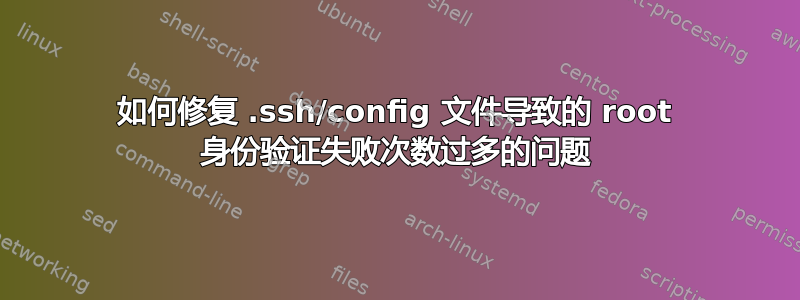
我有~/.ssh/config这样的文件,我可以毫无问题地通过 SSH 连接到我已知和定义的主机:
Host usa
User root
HostName IP_1
IdentityFile /home/saeed/.ssh/usa
Port PORT
Host file
User root
HostName IP_2
IdentityFile /home/saeed/.ssh/file
每当我尝试通过 SSH 连接到文件中新的未定义的主机时config,都会收到此错误:
Received disconnect from IP port PORT:2: Too many authentication failures for root
Disconnected from IP port PORT
config我知道我可以通过将其添加到文件或使用以下方法修复它:
ssh root@IP -pPORT -o IdentitiesOnly=yes
但是对于许多客户,我只需要通过 SSH 连接到他们的服务器一次,并且无需将他们添加到config文件中。
有没有像以前一样使用 SSH 的方法或方式?我的意思是,也不需要添加至config文件或使用-o IdentitiesOnly=yes选项。


