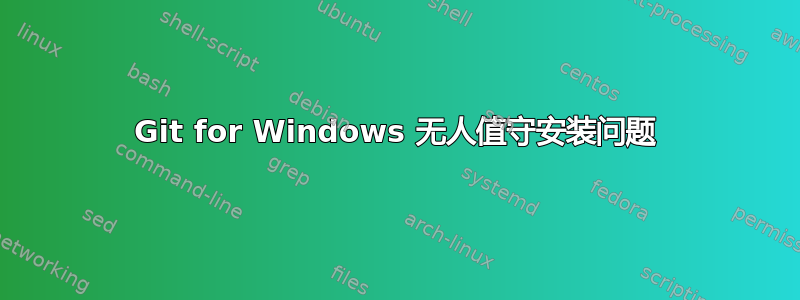
我正在尝试安装适用于 Windows 的 Git v.2.33.0按照以下方法进入静音模式这些说明.我正在使用的命令:
C:\Windows\system32>C:\Installers\Git-2.33.0-64-bit.exe /VERYSILENT /NORESTART /NOCANCEL /SP- /CLOSEAPPLICATIONS /RESTARTAPPLICATIONS /COMPONENTS="icons,ext\reg\shellhere,assoc,assoc_sh" /LOG="C:\git-for-windows.log"
操作系统:Windows Server 2016。 winver 截图
我遇到了以下安装程序错误: Inno Setup 错误信息截图
Inno Setup 日志文件(包含异常消息的部分):
2021-08-19 10:15:40.281 Installation process succeeded.
2021-08-19 10:15:42.484 CurStepChanged raised an exception.
2021-08-19 10:15:42.484 Exception message:
2021-08-19 10:15:42.484 Message box (OK):
Runtime error (at 325:19181):
Could not call proc.
2021-08-19 10:15:46.687 User chose OK.
2021-08-19 10:15:46.781 Need to restart Windows? No
2021-08-19 10:15:46.781 Deinitializing Setup.
2021-08-19 10:15:46.817 Log closed.
答案1
在新的 Git for Windows 版本中已解决:https://github.com/git-for-windows/git/releases/tag/v2.33.0.windows.2
Bug修复
影响旧 Windows 版本的一个错误导致安装程序显示错误消息“无法调用 proc”,该错误现已修复。


