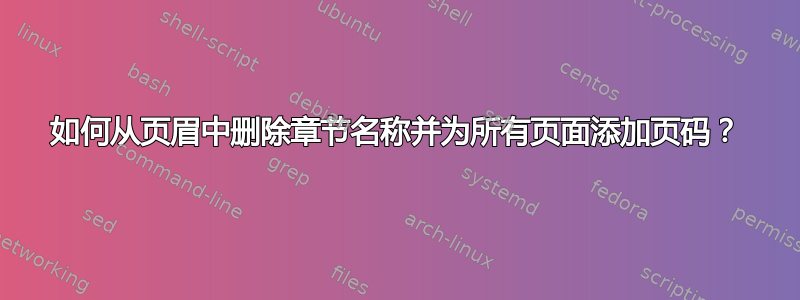
默认情况下,每页的页眉中都有章节名称和页码。除了章节的第一页,页码位于页脚中,居中。
我尝试使用此命令来摆脱它,但它没有按预期工作:
\renewcommand{\chaptermark}[1]{\empty}
我想将页眉设为空,并在每页的页脚中显示对齐的页码。
答案1
我经常使用的另一个选项是花式高清包。通过这个,你可以改变标题中的许多配置,只要你将页面样式更改为想要. 最小工作示例如下:
\documentclass[a4paper,12pt]{report}
\usepackage{blindtext}% only for dummy text
\usepackage{fancyhdr}
\pagestyle{fancy}
\begin{document}
\renewcommand{\headrulewidth}{0pt} %No Horizontal Line at top
\fancyhead{}
\fancyfoot[R]{\thepage}
\fancyfoot[C]{}
\chapter{Testchapter}
\Blindtext[10]
\end{document}
答案2
这是使用包的建议scrlayer-scrpage。
\documentclass[oneside]{book}
\usepackage{blindtext}% only for dummy text
\usepackage{scrlayer-scrpage}
\clearpairofpagestyles
\ofoot*{\pagemark}
\begin{document}
\chapter{Foo}
\Blindtext[10]
\end{document}
如果即使文档是双面的,页码也应该在每页上右对齐:
\documentclass{book}
\usepackage{blindtext}% only for dummy text
\usepackage{scrlayer-scrpage}
\clearpairofpagestyles
\rofoot*{\pagemark}
\refoot*{\pagemark}
\begin{document}
\chapter{Foo}
\Blindtext[10]
\end{document}


