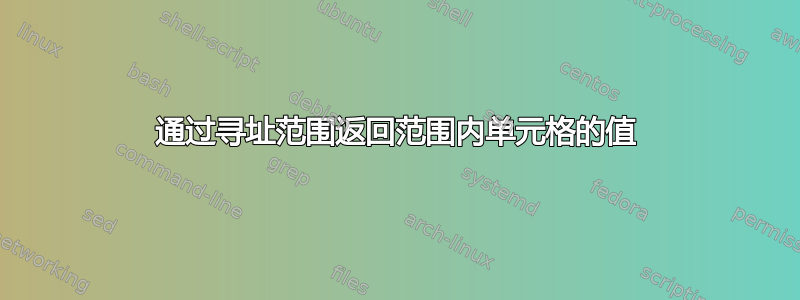
我有两列 Excel 名称 Days 和 Ref,我有一些 VBA 可以减少 Days,如果天数少于 730,它会将单元格突出显示为绿色,我还想要该行的 Ref 列中的 ref,它在 A 列中。我不想使用 OFFSET 来获取值,因为列可能会更改,有没有办法使用 Ref 命名范围来获取 Ref 值?或者其他方法。
我使用的代码是
Sub Days()
Dim myDaysRange As Range
Dim myDays As Range
Set myDaysRange = Selection
For Each myDays In myDaysRange
If myDays.Value < 730 Then
myDays.Interior.ColorIndex = 36
'Here I also want the Ref value from Col A of the same row without referring to Col A but the named range "Ref" in case the column order changes.
End If
Next myDays
End Sub
答案1
强调
- 调整常量部分的值后,通过将使用的范围(表格)移动到整个工作表来测试代码的准确性。
Option Explicit
Sub HighlightDaysAndRef()
' Both
Const wsName As String = "Sheet1"
Const cColor As Long = vbGreen
' Source
Const sHeader As String = "Days"
Const sCriteria As Double = 730
' Destination
Const dHeader As String = "Ref"
' Workbook, Worksheet
Dim wb As Workbook: Set wb = ThisWorkbook ' workbook containing this code
Dim ws As Worksheet: Set ws = wb.Worksheets(wsName)
' Create a reference to the Used Range ('urg').
Dim urg As Range: Set urg = ws.UsedRange
Dim urCount As Long: urCount = urg.Rows.Count
If urCount = 1 Then Exit Sub
Dim cCount As Long: cCount = urg.Columns.Count
' Create a reference to the Source Header Cell ('shCell').
Dim shCell As Range
Set shCell = urg.Find(sHeader, urg.Cells(urCount, cCount), _
xlFormulas, xlWhole, xlByRows)
If shCell Is Nothing Then
MsgBox "Could not find the '" & sHeader & "' header.", _
vbCritical, "Header Not Found"
Exit Sub
End If
' Create a reference to the Source Column Range ('scrg').
Dim hRow As Long: hRow = shCell.Row
Dim ufRow As Long: ufRow = urg.Row
Dim rOff As Long: rOff = hRow - ufRow
Dim trg As Range: Set trg = urg.Resize(urCount - rOff).Offset(rOff)
Dim scrg As Range: Set scrg = Intersect(trg, shCell.EntireColumn)
' Write the Destination Header Column to a variable ('dcol').
Dim hrrg As Range: Set hrrg = trg.Rows(1)
Dim dhCell As Range
Set dhCell = hrrg.Find(dHeader, hrrg.Cells(cCount), _
xlFormulas, xlWhole)
If dhCell Is Nothing Then
MsgBox "Could not find the '" & dHeader & "' header.", _
vbCritical, "Header Not Found"
Exit Sub
End If
Dim dCol As Long: dCol = dhCell.Column
' Combine cells to highlight into the Highlight Range ('hlrg').
Dim hlrg As Range
Dim sCell As Range
Dim sValue As Variant
For Each sCell In scrg.Cells
sValue = sCell.Value
If IsNumeric(sValue) Then
If sValue < sCriteria Then
Set hlrg = GetCombinedRange(hlrg, Union( _
sCell, sCell.EntireRow.Columns(dCol)))
End If
End If
Next sCell
' Remove hightlights.
Union(scrg, scrg.EntireRow.Columns(dCol)).Interior.Color = xlNone
' Highlight the desired cells.
If hlrg Is Nothing Then
MsgBox "Nothing to highlight.", vbExclamation, "Highlight"
Exit Sub
End If
hlrg.Interior.Color = cColor
' Inform of success.
MsgBox "Cells highlighted.", vbInformation, "Highlight"
End Sub
Function GetCombinedRange( _
ByVal BuiltRange As Range, _
ByVal AddRange As Range) _
As Range
If BuiltRange Is Nothing Then
Set GetCombinedRange = AddRange
Else
Set GetCombinedRange = Union(BuiltRange, AddRange)
End If
End Function


