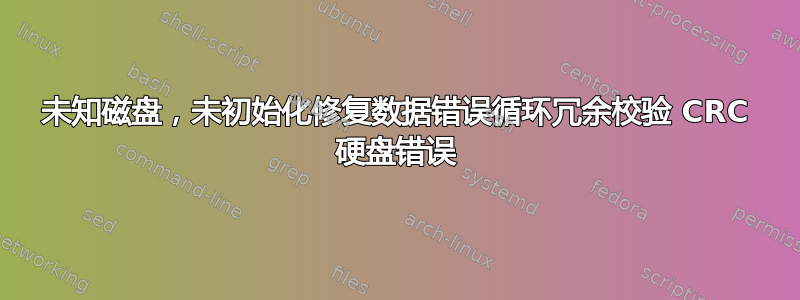
我尝试在我的 PC 中添加旧硬盘。
- 首先尝试SATA 电缆
- 第二次尝试USB 转 SATA 线
在两者中,硬盘状态为not initialized且类型为unknown
未知磁盘未初始化修复数据
我尝试在磁盘管理中初始化磁盘并收到以下错误:
磁盘错误(循环冗余校验)
我尝试使用 CMD 命令逐步执行以下命令:
C:\Windows\system32>diskpart
Microsoft DiskPart version 10.0.18362.1533
Copyright (C) Microsoft Corporation.
On computer: AMIRNBA9
DISKPART> list disk
Disk ### Status Size Free Dyn Gpt
-------- ------------- ------- ------- --- ---
Disk 0 Online 238 GB 0 B
Disk 1 Online 931 GB 0 B
Disk 2 Online 931 GB 931 GB
DISKPART> Select disk 2
Disk 2 is now the selected disk.
DISKPART> clean
DiskPart succeeded in cleaning the disk.
DISKPART> create partion primary
Microsoft DiskPart version 10.0.18362.1533
PARTITION - Create a partition.
VOLUME - Create a volume.
VDISK - Creates a virtual disk file.
DISKPART> create partition primary
DiskPart has encountered an error: Data error (cyclic redundancy check).
See the System Event Log for more information.
DISKPART> Select disk 2
Disk 2 is now the selected disk.
DISKPART> clean
DiskPart succeeded in cleaning the disk.
DISKPART> format
并给出所有类型分区的错误:
DISKPART> create partition efi
DiskPart has encountered an error: Data error (cyclic redundancy check).
See the System Event Log for more information.
DISKPART> create partition extended
DiskPart has encountered an error: Data error (cyclic redundancy check).
See the System Event Log for more information.
DISKPART> create partition logical
DiskPart has encountered an error: Data error (cyclic redundancy check).
See the System Event Log for more information.
DISKPART> create partition msr
DiskPart has encountered an error: Data error (cyclic redundancy check).
See the System Event Log for more information.
DISKPART> create partition primary
DiskPart has encountered an error: Data error (cyclic redundancy check).
See the System Event Log for more information.
然后我检查了错误日志并发现了这一点:
设备 \Device\Harddisk2\DR3 有一个坏块。
然后下载程序运行对象并阅读固定文章 但我的硬盘不是Volume这样的。
我找不到任何办法来解决此问题。
我的磁盘属性是:
attributes disk
Current Read-only State : No
Read-only : No
Boot Disk : No
Pagefile Disk : No
Hibernation File Disk : No
Crashdump Disk : No
Clustered Disk : No
DISKPART> DETAIL disk
ST310003 40NS USB Device
Disk ID: 00000000
Type : USB
Status : Online
Path : 0
Target : 0
LUN ID : 0
Location Path : UNAVAILABLE
Current Read-only State : No
Read-only : No
Boot Disk : No
Pagefile Disk : No
Hibernation File Disk : No
Crashdump Disk : No
Clustered Disk : No
使用智能工具:
smartctl -t short /dev/sdc
smartctl 7.2 2020-12-30 r5155 [x86_64-w64-mingw32-w10-1909] (sf-7.2-1)
Smartctl open device: /dev/sdc [USB JMicron] failed: IOCTL_SCSI_PASS_THROUGH failed, Error=1167



