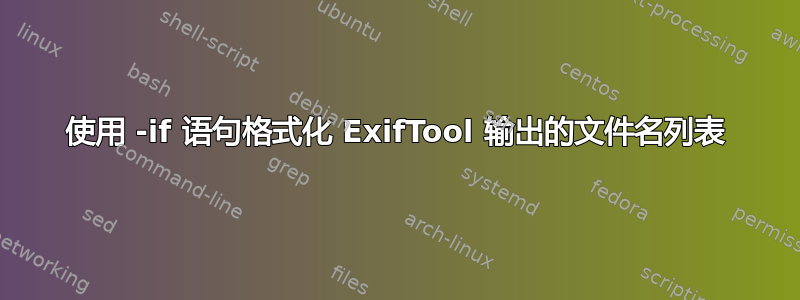
我正在运行此命令来显示 -Orientation 标签中包含“rotate”值的文件列表:
exiftool -if "$orientation =~ /rotate/i" -orientation *.jpg
我得到的输出是一个如下列表:
======== 08.08.20 WYC Races-232.jpg
Orientation : Rotate 270 CW
======== 08.08.20 WYC Races-247.jpg
Orientation : Rotate 270 CW
======== 08.08.20 WYC Races-268.jpg
Orientation : Rotate 270 CW
135 files failed condition
45 image files read
我想要的输出只是一个文件名列表:
08.08.20 WYC Races-232.jpg
08.08.20 WYC Races-247.jpg
08.08.20 WYC Races-268.jpg
我知道我可以通过管道将输出传输到“FIND /I“=======”以仅选择文件名行,但我更愿意修改 ExifTool 的输出以仅列出文件名。
这可能吗?
谢谢!
水手小子
答案1
好的,我知道如何使用该选项仅输出文件名-p:
exiftool -p $Filename -if "$orientation =~ /rotate/i" -orientation *.jpg
现在我怎样才能隐藏两行摘要以便只列出文件名?
08.08.20 WYC Races-232.jpg
08.08.20 WYC Races-247.jpg
08.08.20 WYC Races-268.jpg
123 files failed condition
34 image files read


