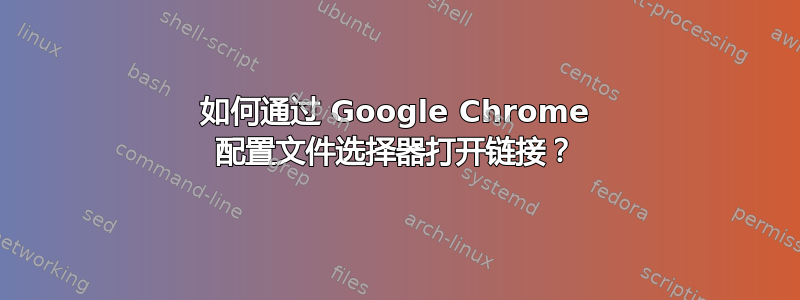
我经常在 Chrome 配置文件之间切换。当我在 Windows 中打开链接时(即通过 Windows 应用程序),它总是使用最新的 Chrome 窗口。如何让 Chrome 显示配置文件选择器,以便我可以指定使用哪个 Chrome 配置文件打开链接?
我尝试了以下操作,但虽然它打开了配置文件选择器,但实际上并没有跟随链接。
- 打开注册表编辑器
- 导航
Computer\HKEY_CLASSES_ROOT\ChromeHTML\shell\open\command - 将默认值从 更改
"C:\Program Files (x86)\Google\Chrome\Application\chrome.exe" %1为"C:\Program Files (x86)\Google\Chrome\Application\chrome.exe" --profile-directory="Guest Profile" %1
答案1
您可以通过使用打开 Chrome 的快捷方式来实现此目的。
要使用快捷方式启动 Chrome 并显示“配置文件管理”窗口,请使用:
"C:\Program Files (x86)\Google\Chrome\Application\chrome.exe" --profile-directory="Guest Profile"
对于直接打开名为 的用户配置文件的快捷方式Profile1,请使用:
"C:\Program Files (x86)\Google\Chrome\Application\chrome.exe" --profile-directory="Profile1"


