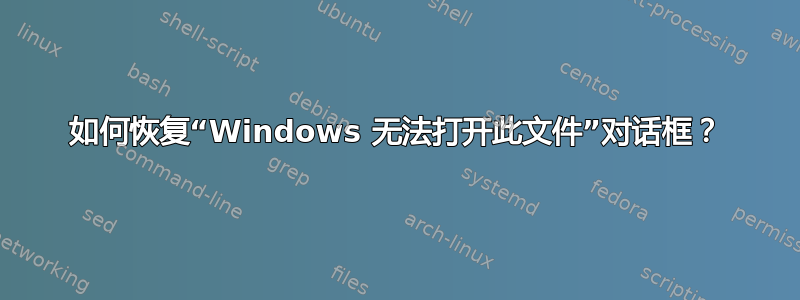
有一天,我错误地将我的 pdf 文件与 Sumatra 关联为默认 pdf 阅读器,我想撤消此操作。我所做的就是按照已经给出的步骤关于这个答案但是使用 DefaultProgramsEditor,现在每次我尝试访问该文件时都会出现错误,如下所示。
我的 Windows 7 版本是西班牙语,但它可以读取经典对话框,上面写着
This file has not associated a program to execute this action.
Install the program which corresponds or if you have it installed,
create an association on control panel from default programs.
尽管我可以按照 Windows 的要求去做,但这并不是我想要的。
事实上我想从下面带回这个对话框
这是我卸载 Foxit Reader 后每次打开 pdf 文件时得到的提示。
那里写道,
To open this file it must be indicated on Windows which programs
must be desired to used for such purpose. Windows can connect to
the internet to search automatically or it can be selected manually
from a list of programs on this computer.
我设法打开这个窗口,因为我有一个文件可以让我打开这个对话框,但我希望每次打开我的 pdf 文件时都会出现这个对话框,因为它可以让我快速选择我可以使用哪个 pdf 程序,但现在我不能。
我怎样才能让这个对话框与另一个对话框一起恢复?
请注意,我尝试了各种各样的技巧,但没有一个能恢复所需的功能。
我甚至重新安装了 Adobe pdf reader 并将其卸载,但问题仍未解决。有人能帮我解决吗?





