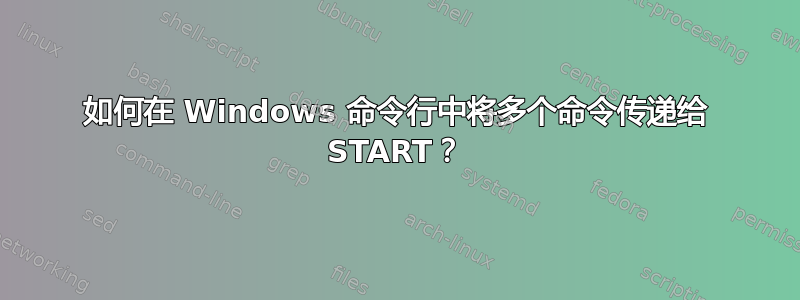
如何将多个命令传递给start?
我试过
start "window title" echo 1 && echo 2
但是,可以预见的是,start 只获得“echo 1”,因此“1”在新窗口中回显,而“2”在第一个窗口中回显。
是否有某种方法可以“逃避”&&操作员,或者有另一种方法可以传递多个命令start以便它们在新窗口中连续运行?
答案1
我如何传递多个命令来启动?
您需要使用该cmd /k选项并引用command您正在运行的。
以下命令将起作用:
start "window title" cmd /k "echo 1 && echo 2"
在哪里:
Options
/C Run Command and then terminate
/K Run Command and then return to the CMD prompt.
This is useful for testing, to examine variables
Command : The command, program or batch script to be run.
This can even be several commands separated with '&'
(the whole should also be surrounded by "quotes")
来源:CMD.exe(命令 Shell)-Windows CMD - SS64.com
进一步阅读
- Windows CMD 命令行的 AZ 索引 | SS64.com
- Windows CMD 命令(分类) - Windows CMD - SS64.com
- CMD.exe(命令 Shell)-Windows CMD - SS64.com- 启动一个新的 CMD shell 并(可选)运行命令/可执行程序。
答案2
另一种方法是使用 进行&转义^。
start "window title" echo 1 ^&^& echo 2
答案3
以防万一这可能会对有类似问题的人有所帮助(想要启动一个带有标题的 cmd 窗口,回显一串命令,然后执行这些命令 - 对于 cmd 提示符调试很有用):
start "net stop w32time && net start w32time" cmd /k echo net stop w32time ^^^&^^^& net start w32time ^&^& net stop w32time ^&^& net start w32time


