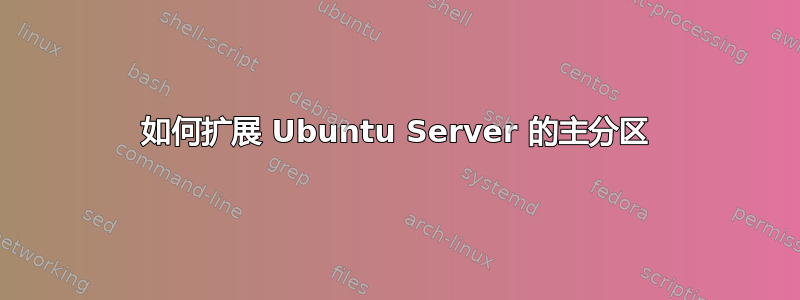
我的 root / 空间一直不足。服务器有一个 SSD 和一个 3.7TB HDD。我想扩展只有 4GB 大小的 root 分区。SSD 有一些未使用的空间。我还想将 /var 文件夹移动到 3.7TB HDD。我一直在阅读,但一直找不到安全的方法。这是救援模式下的 fdisk -l 输出。
rescue:~# fdisk -l
Disk /dev/ram0: 640 MiB, 671088640 bytes, 1310720 sectors
Units: sectors of 1 * 512 = 512 bytes
Sector size (logical/physical): 512 bytes / 4096 bytes
I/O size (minimum/optimal): 4096 bytes / 4096 bytes
Disk /dev/sdb: 3.7 TiB, 3999677808640 bytes, 7811870720 sectors
Units: sectors of 1 * 512 = 512 bytes
Sector size (logical/physical): 512 bytes / 512 bytes
I/O size (minimum/optimal): 512 bytes / 512 bytes
Disklabel type: gpt
Device Start End Sectors Size Type
/dev/sdb1 2048 7811870686 7811868639 3.7T Linux filesystem
Disk /dev/sda: 223.4 GiB, 239903703040 bytes, 468561920 sectors
Units: sectors of 1 * 512 = 512 bytes
Sector size (logical/physical): 512 bytes / 512 bytes
I/O size (minimum/optimal): 512 bytes / 512 bytes
Disklabel type: dos
Disk identifier: 0x46e61c3e
Device Boot Start End Sectors Size Id Type
/dev/sda1 2048 8390655 8388608 4G 83 Linux
/dev/sda2 8390656 12584959 4194304 2G 82 Linux swap / Solaris
/dev/sda3 12584960 468561919 455976960 217.4G 8e Linux LVM
Disk /dev/mapper/devloc64ssd-usr: 15 GiB, 16106127360 bytes, 31457280 sectors
Units: sectors of 1 * 512 = 512 bytes
Sector size (logical/physical): 512 bytes / 512 bytes
I/O size (minimum/optimal): 512 bytes / 512 bytes
Disk /dev/mapper/devloc64ssd-var: 55 GiB, 59055800320 bytes, 115343360 sectors
Units: sectors of 1 * 512 = 512 bytes
Sector size (logical/physical): 512 bytes / 512 bytes
I/O size (minimum/optimal): 512 bytes / 512 bytes
Disk /dev/mapper/devloc64ssd-home: 94.4 GiB, 101317607424 bytes, 197885952 secto rs
Units: sectors of 1 * 512 = 512 bytes
Sector size (logical/physical): 512 bytes / 512 bytes
I/O size (minimum/optimal): 512 bytes / 512 bytes
Disk /dev/mapper/devloc64ssd-opt: 15 GiB, 16106127360 bytes, 31457280 sectors
Units: sectors of 1 * 512 = 512 bytes
Sector size (logical/physical): 512 bytes / 512 bytes
I/O size (minimum/optimal): 512 bytes / 512 bytes
答案1
使用您磁盘上的当前分区方案,根分区的选项相当有限。您可以牺牲交换分区并扩展根分区,或者暂时禁用交换并在 LVM 逻辑卷上创建新的交换分区。但是,除了 6GB 的非 LVM 空间外,您还面临着严重的停机时间,甚至可能只需重新安装服务器即可。
为了这:
- 禁用交换 (
swapoff) - 删除
/dev/sda2并进入/etc/fstab /dev/sda1使用 fdisk 进行扩展- 扩大文件系统 (
resize2fs)
根据您的服务器使用的 RAM,您甚至可能不需要交换分区,但是如果您确实需要它,请创建一个新的 LVM 逻辑卷并指向/etc/fstab它。
至于/var,这应该相当简单。以单用户模式启动系统,创建一个新的 LVM 卷,将所有文件复制到新文件系统,并将 中的条目更改/etc/fstab为指向新卷。不要从原始文件系统中删除文件,但先进行测试。如果一切正常,则再次以单用户模式重新启动,卸载/var并删除根文件系统上的文件并重新启动。


