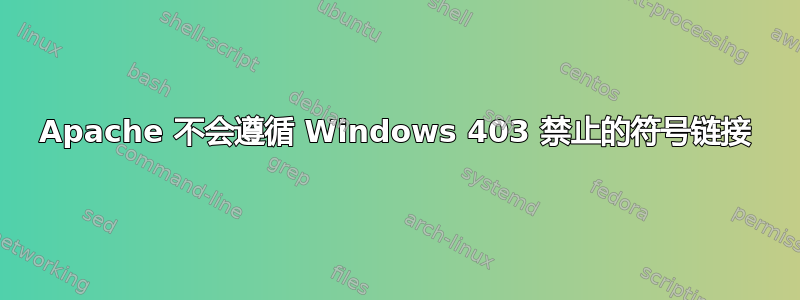
我发现了许多类似的问题,但只针对 Linux,它们没有解决我的问题。我所做的是:
<VirtualHost *:80 *:443>
ServerAdmin webmaster@localhost
ServerName coreshop_demo.local
DocumentRoot "D:/creation/software developer/projects/2021-coreshop-payment/web"
<Directory />
Options Indexes FollowSymlinks MultiViews
Require all granted
AllowOverride all
</Directory>
ErrorLog logs/coreshop_demo.local/error.log
CustomLog logs/coreshop_demo.local/access.log combined
LogLevel warn
AddHandler application/x-httpd-php .php
AddType application/x-httpd-php .php .html
php_value display_errors "Off"
php_value display_startup_errors "Off"
php_value log_errors "On"
</Virtualhost>
我使用类似的东西创建符号链接D:\creation\software developer\projects\2021-coreshop-payment\web\bundles> mklink /D "pimcorecore" "../../vendor/pimcore/pimcore/bundles/CoreBundle/Resources/public/,因此../../vendor不在web目录中。
当我尝试访问文件时,我得到了403 forbiddenPHP 错误日志,类似于invalid file or directory path syntaxApache 错误代码:AH00127。
知道如何修复这个问题吗?
答案1
我猜问题在于vendor目录不在文档根目录内,并且 Apache 内部存在某种错误,不允许访问它。我对此无能为力,我宁愿使用一种解决方法。我删除了符号链接并将 Alias 添加到虚拟主机配置中。
<VirtualHost *:80 *:443>
ServerAdmin webmaster@localhost
ServerName coreshop_demo.local
DocumentRoot "D:/creation/software developer/projects/2021-coreshop-payment/web"
<Directory />
Options Indexes FollowSymlinks MultiViews
Require all granted
AllowOverride all
</Directory>
Alias "/bundles/pimcoreadmin" "D:/creation/software developer/projects/2021-coreshop-payment/vendor/pimcore/pimcore/bundles/AdminBundle/Resources/public/"
ErrorLog logs/coreshop_demo.local/error.log
CustomLog logs/coreshop_demo.local/access.log combined
LogLevel warn
AddHandler application/x-httpd-php .php
AddType application/x-httpd-php .php .html
php_value display_errors "Off"
php_value display_startup_errors "Off"
php_value log_errors "On"
</Virtualhost>


