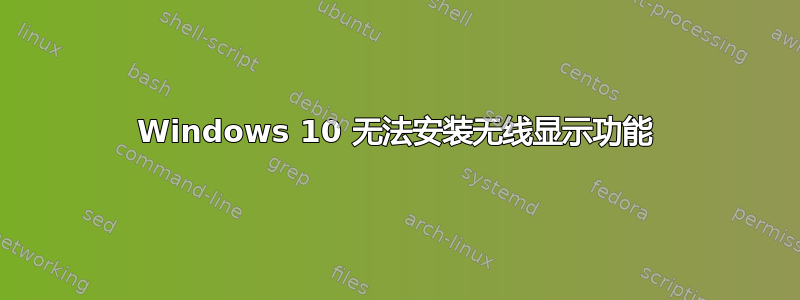
我正在尝试安装wireless display功能Windows 10 家庭版。在多次通过 UI 设置失败后,我尝试通过 powershell:
Dism.exe /Online /Add-Capability /CapabilityName:App.WirelessDisplay.Connect~~~~0.0.1.0
不幸的是,这甚至失败了,并显示以下输出:
Deployment Image Servicing and Management tool
Version: 10.0.19041.844
Image version: 10.0.19043.1237
[==========================100.0%==========================]
Error: 0x80200059
Failed to run Deployment Image Servicing and Management. Nothing was done.
For more information, see the log file.
The Image Servicing and Management log file
distribution is available in C:\WINDOWS\Logs\DISM\dism.log
以下是日志文件的内容:分布式日志
问题似乎在于提供商缺少某些文件和/或安装某些组件...我该如何解决它?
--- 注释 2021 年 10 月 13 日 ---
笔记本电脑显示适配器包括:
- 英特尔® UHD 显卡 630
- NVIDA GeForce GTX 1050 Ti


