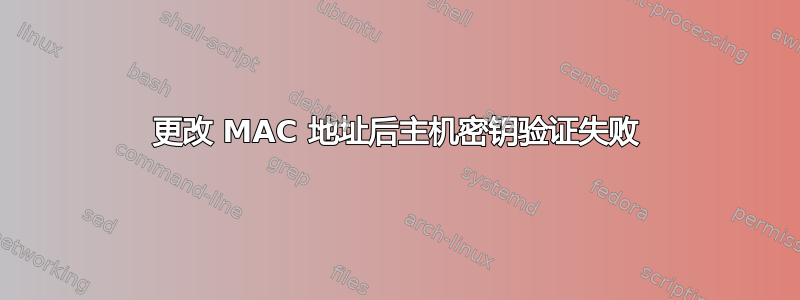
我更改了我的 MAC 地址(我相信使用的是 )sudo ip link set dev interface address XX:XX:XX:XX:XX:XX,以便分配一个新的本地 IP 地址来解决我遇到的一些网络问题。这非常有效,我的网络问题也得到了解决。然而,我现在在使用 SSH 时遇到了问题。
如果我git pull origin master来自 GitHub 远程,我会得到:
Warning: the RSA host key for 'github.com' differs from the key for the IP address '52.64.108.95'
Offending key for IP in /home/michael/.ssh/known_hosts:105
Matching host key in /home/michael/.ssh/known_hosts:166
Are you sure you want to continue connecting (yes/no)? yes
[email protected]: Permission denied (publickey).
fatal: Could not read from remote repository.
Please make sure you have the correct access rights
and the repository exists.
因此,它不仅拒绝连接,而且 RSA 主机密钥似乎永远与实际主机不匹配。即使我ssh-keygen -f "~/.ssh/known_hosts" -R "github.com"接受新的主机密钥,此错误仍然存在。
但是,如果我将网络从有线(使用欺骗的 MAC 地址)更改为无线(使用默认地址),我就不再遇到此问题。
我的 SSH 密钥是否与我的旧 MAC 地址绑定?还是 GitHub 本身注意到我更改了 MAC 地址并拒绝让我连接?我该如何解决这个问题?
答案1
检查您的私人的Private-MAC: xxxxxxxxxxxxxxxxkey 的末尾有一行。


