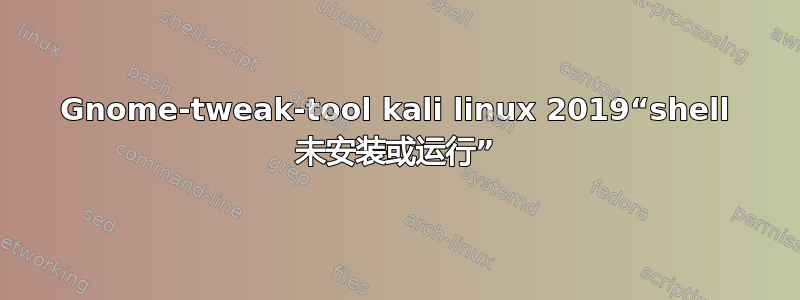
所以我试图为我的新 kali linux 2019.4 虚拟机切换主题。我gnome-tweak-tool为该任务安装了包。但是,当我通过gnome-tweaks在命令行中键入来运行它时,会出现以下错误:
WARNING : Shell not installed or running
WARNING : Shell not running
NoneType: None
WARNING : Error detecting shell
Traceback (most recent call last):
File "/usr/lib/python3/dist-packages/gtweak/tweaks/tweak_group_shell_extensions.py", line 217, in __init__
raise Exception("Shell not running or DBus service not available")
Exception: Shell not running or DBus service not available
gnome-tweaks 窗口显示,但当我尝试更改壁纸时,更改实际上并未生效。
我尝试运行gnome-shell只是为了看看它做了什么,它给了我这个:
can't load /usr/lib/x86_64-linux-gnu/spa/support/libspa-support.so: /usr/lib/x86_64-linux-gnu/spa/support/libspa-support.so: cannot open shared object file: No such file or directory
Window manager warning: Display “:0” already has a window manager; try using the --replace option to replace the current window manager.
(gnome-shell:2831): mutter-ERROR **: 18:55:08.350: Failed to start Xwayland: Failed to acquire window manager ownership
== Stack trace for context 0x560714042340 ==
Trace/breakpoint trap
我尝试这样做,gnome-shell --replace但机器崩溃了。知道如何解决这个问题吗?我真的只是想改变我的主题。这几天一直在谷歌搜索。任何指示或建议表示赞赏。
答案1
您拥有的 Kali Linux 发行版是 XFCE(默认),下载 GNOME 版本以使用 GNOME Tweaks。


