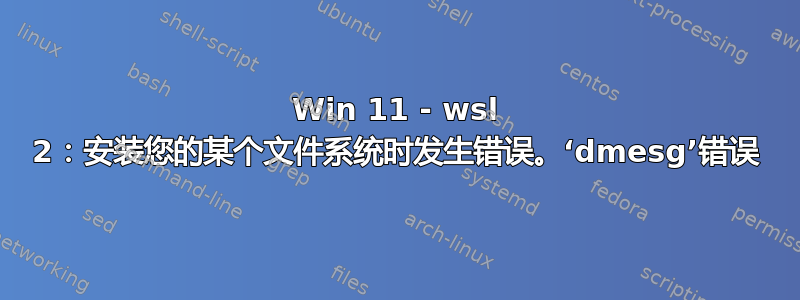
该问题出现在 Windows 10 迁移到 Windows 11 之后。之前我使用 Ubuntu / Docker 或 Virtual Box 镜像时没有遇到任何问题。
Windows 版本:
Windows 11 版本 21H2(操作系统内部版本 22000.258)
实际行为:
Wsl-2 无法正确安装 Windows C 盘。
诊断日志:
我之前尝试取消选中 Windows 中的以下功能:
- Hyper-V
- 虚拟机平台
- Windows 虚拟机管理程序平台
我重新启动电脑以更新我的电脑。我通过 Windows PowerShell 命令安装了 wsl 功能和 Ubuntu 发行版:
PS C:\WINDOWS\system32> wsl --install -d Ubuntu
Installing: Virtual Machine Platform
Virtual Machine Platform has been installed.
Installing: Windows Subsystem for Linux
Windows Subsystem for Linux has been installed.
Downloading: WSL Kernel
Installing: WSL Kernel
WSL Kernel has been installed.
Downloading: GUI App Support
Installing: GUI App Support
GUI App Support has been installed.
Downloading: Ubuntu
The requested operation is successful. Changes will not be effective until the system is rebooted.
PS C:\WINDOWS\system32>
重新启动后,Ubuntu 的安装将自动继续:
Installing, this may take a few minutes...
An error occurred mounting one of your file systems. Please run 'dmesg' for more details.
An error occurred mounting one of your file systems. Please run 'dmesg' for more details.
Please create a default UNIX user account. The username does not need to match your Windows username.
For more information visit: https://aka.ms/wslusers
Enter new UNIX username:
...
从 dmesg 命令中提取的警报/错误消息的摘录:
[ 0.144506] Spectre V2 : Spectre mitigation: LFENCE not serializing, switching to generic retpoline
...
[ 2.415856] PCI: Fatal: No config space access function found
...
[ 2.482199] hv_utils: cannot register PTP clock: 0
...
[ 2.727920] FS-Cache: Duplicate cookie detected
[ 2.727922] FS-Cache: O-cookie c=00000000cb6e3e64 [p=00000000409df2b5 fl=222 nc=0 na=1]
[ 2.727922] FS-Cache: O-cookie d=000000006c7c1c35 n=00000000f766632e
[ 2.727923] FS-Cache: O-key=[10] '34323934393337353534'
[ 2.727925] FS-Cache: N-cookie c=00000000230327ad [p=00000000409df2b5 fl=2 nc=0 na=1]
[ 2.727925] FS-Cache: N-cookie d=000000006c7c1c35 n=0000000090d5ba24
[ 2.727925] FS-Cache: N-key=[10] '34323934393337353534'
[ 2.866581] 9pnet: Could not find request transport: virtio
[ 2.866586] init: (1) ERROR: MountPlan9WithRetry:285: mount drvfs on /mnt/c (cache=mmap,noatime,msize=262144,trans=virtio,aname=drvfs;path=C:\;uid=0;gid=0;symlinkroot=/mnt/
[ 2.866587] ) failed: 22
[ 2.925884] 9pnet: Could not find request transport: virtio
[ 2.925889] init: (1) ERROR: MountPlan9WithRetry:285: mount drvfs on /mnt/c (cache=mmap,noatime,msize=262144,trans=virtio,aname=drvfs;path=C:\;uid=0;gid=0;symlinkroot=/mnt/
[ 2.925890] ) failed: 22
我还尝试通过命令行更新并重新启动 wsl 服务:
wsl --update
wsl --shutdown
(内核版本:5.10.60.1)
我还尝试通过以下命令重新启动服务 LxssManager:
Restart-Service -Name "LxssManager"
我的 Ubuntu 发行版中没有 wsl.conf 文件(/etc/wsl.conf)我的 .wslconfig 文件包含以下行:
[wsl2]
kernel=C:\\Users\\Anthony\\bzImage
swap=0
localhostForwarding=true
当我尝试在 shell 中直接挂载 C 盘时,我遇到了同样的问题
anthony@DESKTOP-3QEBOGJ:~$ sudo mount -t drvfs C: /mnt/c
[sudo] password for anthony:
<3>init: (32) ERROR: MountPlan9WithRetry:285: mount drvfs on /mnt/c (cache=mmap,rw,msize=262144,trans=virtio,aname=drvfs;path=C:;symlinkroot=/mnt/) failed: 22
mount: Invalid argument
我使用过 Ubuntu,但问题与使用 docker 时返回错误或在 Oracle Virtual Box 中加载映像时返回错误相同。
wsl --list
Windows Subsystem for Linux Distributions:
Ubuntu-20.04 (Default)
Ubuntu
我尝试的所有操作都无法解决我的问题。由于我的驱动器最初使用 Bitlocker 服务加密,我尝试关闭加密。但这并没有改变问题。
有人有办法解决这个问题吗?
提前感谢您。
答案1
我通过列出发行版并选择 Ubuntu(在我的情况下称为 Ubuntu)来摆脱它。
wsl -l -v
wsl --set-default Ubuntu
答案2
该问题出现在 Windows 10 迁移到 Windows 11 之后。之前我使用 Ubuntu / Docker 或 Virtual Box 镜像时没有遇到任何问题。
Installing, this may take a few minutes... An error occurred mounting one of your file systems. Please run 'dmesg' for more details. An error occurred mounting one of your file systems. Please run 'dmesg' for more details.
WSL 内核的路径不正确。它应该位于C:\WINDOWS\System32\lxss\tools\kernel
答案3
这些答案都没有帮助我,但我做的是在 Windows 中检查正在安装的内容:
结果是,一个本应隐藏的分区被分配了一个字母(我无法访问)。我使用分区向导修复了这个问题(原版磁盘管理没有检测到字母),然后就好了!一切都很好。
请注意,我确实重新安装了 Ubuntu;不确定那部分是否必要。
答案4
我有一个 ext4 分区,其中分配了驱动器号“E”,但 Windows 无法访问它。使用 Windows 磁盘管理删除驱动器号并重新启动 Windows 11 终端,错误消失。


