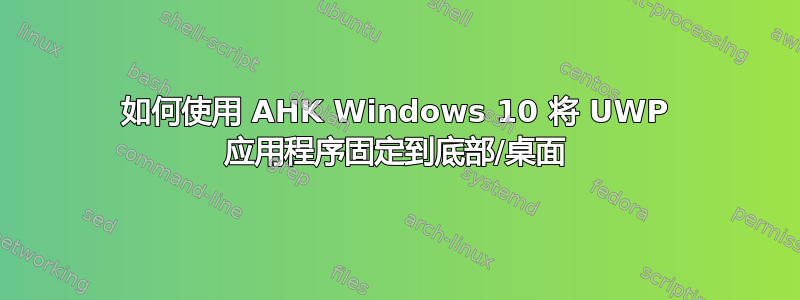
我知道setParent在 Windows 中使用 DLL,并且我已经可以用这个脚本将 Win32 应用程序固定在 Windows 上
#o::
Current := WinExist("A")
;ParentID := WinExist("ahk_exe Explorer.EXE ahk_class Progman ")
;MsgBox, %ParentID%
Parent := Parent ? 0 : DllCall("GetShellWindow") ; <-- toggle
;Parent := Parent ? 0 : ParentID ; <-- toggle
; the window will be dettached if 0 is passed as parent's hWnd
DllCall("SetParent", UInt, Current, UInt, Parent )
Return
来源 :https://www.autohotkey.com/board/topic/61233-how-to-toggle-pin-to-desktop-always-on-bottom/
但问题是,我想将 UWP 应用程序固定在底部,但它只在我按 win+o 时闪烁,看来 UWP 应用程序与 Win32 应用程序不具有相同的特性
Win我的目标是当我使用+ (或 Win Peek)时显示 Microsoft To Do +,就像 MS Gadget 一样(我在 Windows 10 中使用 MS gadget,因为我不能没有它),我尝试过,但没有成功,因为它与+快捷键WinSet,Bottom相同,只能将窗口发送到底部。Altesc
有没有办法将 UWP 应用程序始终固定到桌面,或者这是不可能的?


