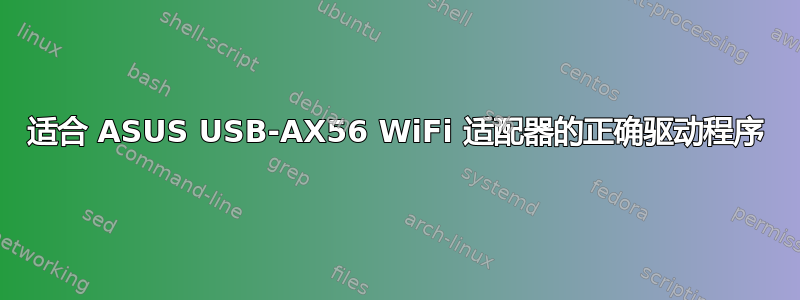
我正在尝试找到适用于 ASUS USB-AX56 wifi 适配器的正确 Linux 驱动程序 -https://wikidevi.wi-cat.ru/ASUS_USB-AX56列出了它,但没有可能的驱动程序。
ASUS 自己声称它与 Linux 兼容,但在产品页面上没有提供驱动程序下载:https://www.asus.com/Networking-IoT-Servers/Adapters/All-series/USB-AX56/HelpDesk_knowledge/盒子里的 CD 上只有一个 Windows 驱动程序。
我尝试了网上提供的各种 RTL 驱动程序(RTL8812AU、RTL8814AU、RTL88X2BU),但没有一个兼容。
有什么想法我可以在哪里找到可以与此兼容的驱动程序?
它将自己标识为 Realtek 802.11ax 适配器:
[ 234.450494] usb 5-2.3.3: New USB device found, idVendor=0b05, idProduct=1997, bcdDevice=
[ 234.450501] usb 5-2.3.3: New USB device strings: Mfr=1, Product=2, SerialNumber=3
[ 234.450504] usb 5-2.3.3: Product: 802.11ax WLAN Adapter
[ 234.450507] usb 5-2.3.3: Manufacturer: Realtek
lsusb 以类似的方式识别它:
Bus 005 Device 014: ID 0b05:1997 ASUSTek Computer, Inc.
Device Descriptor:
bLength 18
bDescriptorType 1
bcdUSB 2.00
bDeviceClass 0
bDeviceSubClass 0
bDeviceProtocol 0
bMaxPacketSize0 64
idVendor 0x0b05 ASUSTek Computer, Inc.
idProduct 0x1997
bcdDevice 0.00
iManufacturer 1 Realtek
iProduct 2 802.11ax WLAN Adapter
iSerial 3 ---
bNumConfigurations 1
Configuration Descriptor:
bLength 9
bDescriptorType 2
wTotalLength 0x004a
bNumInterfaces 1
bConfigurationValue 1
iConfiguration 0
bmAttributes 0xe0
Self Powered
Remote Wakeup
MaxPower 500mA
Interface Descriptor:
bLength 9
bDescriptorType 4
bInterfaceNumber 0
bAlternateSetting 0
bNumEndpoints 8
bInterfaceClass 255 Vendor Specific Class
bInterfaceSubClass 255 Vendor Specific Subclass
bInterfaceProtocol 255 Vendor Specific Protocol
iInterface 2 802.11ax WLAN Adapter
Endpoint Descriptor:
bLength 7
bDescriptorType 5
bEndpointAddress 0x84 EP 4 IN
bmAttributes 2
Transfer Type Bulk
Synch Type None
Usage Type Data
wMaxPacketSize 0x0200 1x 512 bytes
bInterval 0
Endpoint Descriptor:
bLength 7
bDescriptorType 5
bEndpointAddress 0x05 EP 5 OUT
bmAttributes 2
Transfer Type Bulk
Synch Type None
Usage Type Data
wMaxPacketSize 0x0200 1x 512 bytes
bInterval 0
Endpoint Descriptor:
bLength 7
bDescriptorType 5
bEndpointAddress 0x06 EP 6 OUT
bmAttributes 2
Transfer Type Bulk
Synch Type None
Usage Type Data
wMaxPacketSize 0x0200 1x 512 bytes
bInterval 0
Endpoint Descriptor:
bLength 7
bDescriptorType 5
bEndpointAddress 0x07 EP 7 OUT
bmAttributes 2
Transfer Type Bulk
Synch Type None
Usage Type Data
wMaxPacketSize 0x0200 1x 512 bytes
bInterval 0
Endpoint Descriptor:
bLength 7
bDescriptorType 5
bEndpointAddress 0x09 EP 9 OUT
bmAttributes 2
Transfer Type Bulk
Synch Type None
Usage Type Data
wMaxPacketSize 0x0200 1x 512 bytes
bInterval 0
Endpoint Descriptor:
bLength 7
bDescriptorType 5
bEndpointAddress 0x0a EP 10 OUT
bmAttributes 2
Transfer Type Bulk
Synch Type None
Usage Type Data
wMaxPacketSize 0x0200 1x 512 bytes
bInterval 0
Endpoint Descriptor:
bLength 7
bDescriptorType 5
bEndpointAddress 0x0b EP 11 OUT
bmAttributes 2
Transfer Type Bulk
Synch Type None
Usage Type Data
wMaxPacketSize 0x0200 1x 512 bytes
bInterval 0
Endpoint Descriptor:
bLength 7
bDescriptorType 5
bEndpointAddress 0x0c EP 12 OUT
bmAttributes 2
Transfer Type Bulk
Synch Type None
Usage Type Data
wMaxPacketSize 0x0200 1x 512 bytes
bInterval 0
Device Qualifier (for other device speed):
bLength 10
bDescriptorType 6
bcdUSB 2.00
bDeviceClass 0
bDeviceSubClass 0
bDeviceProtocol 0
bMaxPacketSize0 64
bNumConfigurations 1
Device Status: 0x0001
Self Powered
答案1
您可以在 Larry Finger 的 repo 中找到可能被纳入内核模块包的候选者:rtl8852au
我在 Arch 中成功使用了它几个月。
答案2
此设备非常新,因此驱动程序很少见。华硕似乎只提供适用于 Windows 的驱动程序。
文章 在 Linux 上使用 D-Link DWA-X1850 Wi‑Fi 6 USB 适配器(RTL8832AU 802.11ax) 似乎承诺为 RTL8832AU 提供驱动程序。
驱动程序位于
s-2 / RTL8852AU_WiFi_linux_v1.15.0.1-0-g487ee886.20210714。安装通过 完成make,然后sudo make instal。重新插入加密狗(或重新启动)即可使用。


