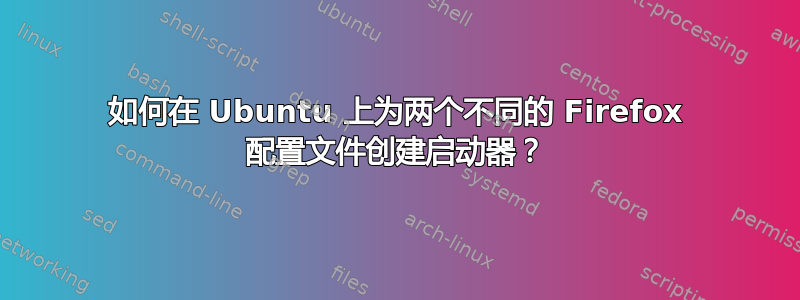
在我的 Ubuntu 机器上,我想同时使用两个 Firefox 配置文件。我知道我可以在终端中运行此命令两次:
firefox -ProfileManager -no-remote
或者在浏览器上运行about:profiles,每次选择一个单独的配置文件。但这有点麻烦。所以我想知道是否有办法为每个配置文件制作单独的启动器?
答案1
来自firefox --help:
Firefox options
...
-P <profile> Start with <profile>.
--profile <path> Start with profile at <path>.
...
firefox -P profile-name在启动器中使用。


