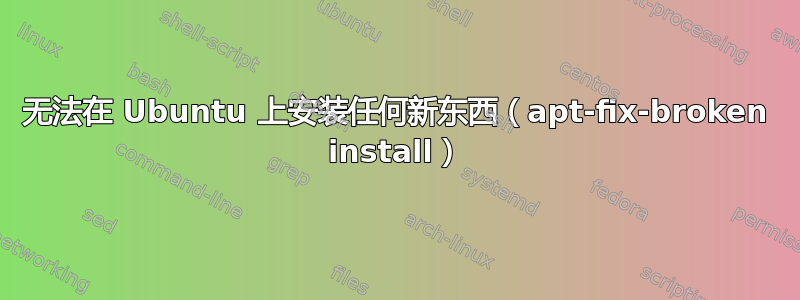
当我尝试使用 apt-get install sox 在 Ubuntu 18.04 LTS 上安装 Sox 时,出现以下错误:
Reading package lists... Done
Building dependency tree
Reading state information... Done
You might want to run 'apt --fix-broken install' to correct these.
The following packages have unmet dependencies.
nvidia-cuda-toolkit : Depends: nvidia-cuda-dev (= 9.1.85-3ubuntu1) but it is not going to be installed
sox : Depends: libsox-fmt-alsa (= 14.4.2-3ubuntu0.18.04.1) but it is not going to be installed or
libsox-fmt-ao (= 14.4.2-3ubuntu0.18.04.1) but it is not going to be installed or
libsox-fmt-oss (= 14.4.2-3ubuntu0.18.04.1) but it is not going to be installed or
libsox-fmt-pulse (= 14.4.2-3ubuntu0.18.04.1) but it is not going to be installed
Depends: libsox-fmt-base (= 14.4.2-3ubuntu0.18.04.1) but it is not going to be installed
Depends: libsox3 (= 14.4.2-3ubuntu0.18.04.1) but it is not going to be installed
E: Unmet dependencies. Try 'apt --fix-broken install' with no packages (or specify a solution).
但然后运行建议的 apt--fix-broken install我得到:
Reading package lists... Done
Building dependency tree
Reading state information... Done
Correcting dependencies... Done
The following packages were automatically installed and are no longer required:
libnvidia-common-440 libnvidia-extra-440
Use 'sudo apt autoremove' to remove them.
The following additional packages will be installed:
nvidia-cuda-dev
Recommended packages:
libnvcuvid1
The following NEW packages will be installed
nvidia-cuda-dev
0 to upgrade, 1 to newly install, 0 to remove and 431 not to upgrade.
48 not fully installed or removed.
Need to get 0 B/263 MB of archives.
After this operation, 734 MB of additional disk space will be used.
Do you want to continue? [Y/n]
继续:
(Reading database ... 196302 files and directories currently installed.)
Preparing to unpack .../nvidia-cuda-dev_9.1.85-3ubuntu1_amd64.deb ...
Unpacking nvidia-cuda-dev (9.1.85-3ubuntu1) ...
dpkg: error processing archive /var/cache/apt/archives/nvidia-cuda-dev_9.1.85-3ubuntu1_amd64.deb (--unpack):
trying to overwrite '/usr/include/cublas.h', which is also in package libcublas-dev 10.2.2.89-1
dpkg-deb: error: paste subprocess was killed by signal (Broken pipe)
Errors were encountered while processing:
/var/cache/apt/archives/nvidia-cuda-dev_9.1.85-3ubuntu1_amd64.deb
E: Sub-process /usr/bin/dpkg returned an error code (1)
我目前无法安装任何事物/var/cache/apt/archives/nvidia-cuda-dev_9.1.85-3ubuntu1_amd64.deb在计算机上使用 new,无论是在命令行还是通过桌面。和之间似乎存在冲突/usr/include/cublas.h。 话虽如此,因为我想升级到 CUDA 11(机器目前运行 CUDA 10,带有 Titan RTX 卡),我想我可以继续使用以下命令删除所有 CUDA 包:
sudo rm /etc/apt/sources.list.d/cuda*
sudo apt remove --autoremove nvidia-cuda-toolkit
sudo apt remove --autoremove nvidia-*
然后(彻底清除):
sudo apt-get purge nvidia*
sudo apt-get autoremove
sudo apt-get autoclean
或者我是否可以预见到由此带来的更多问题?


